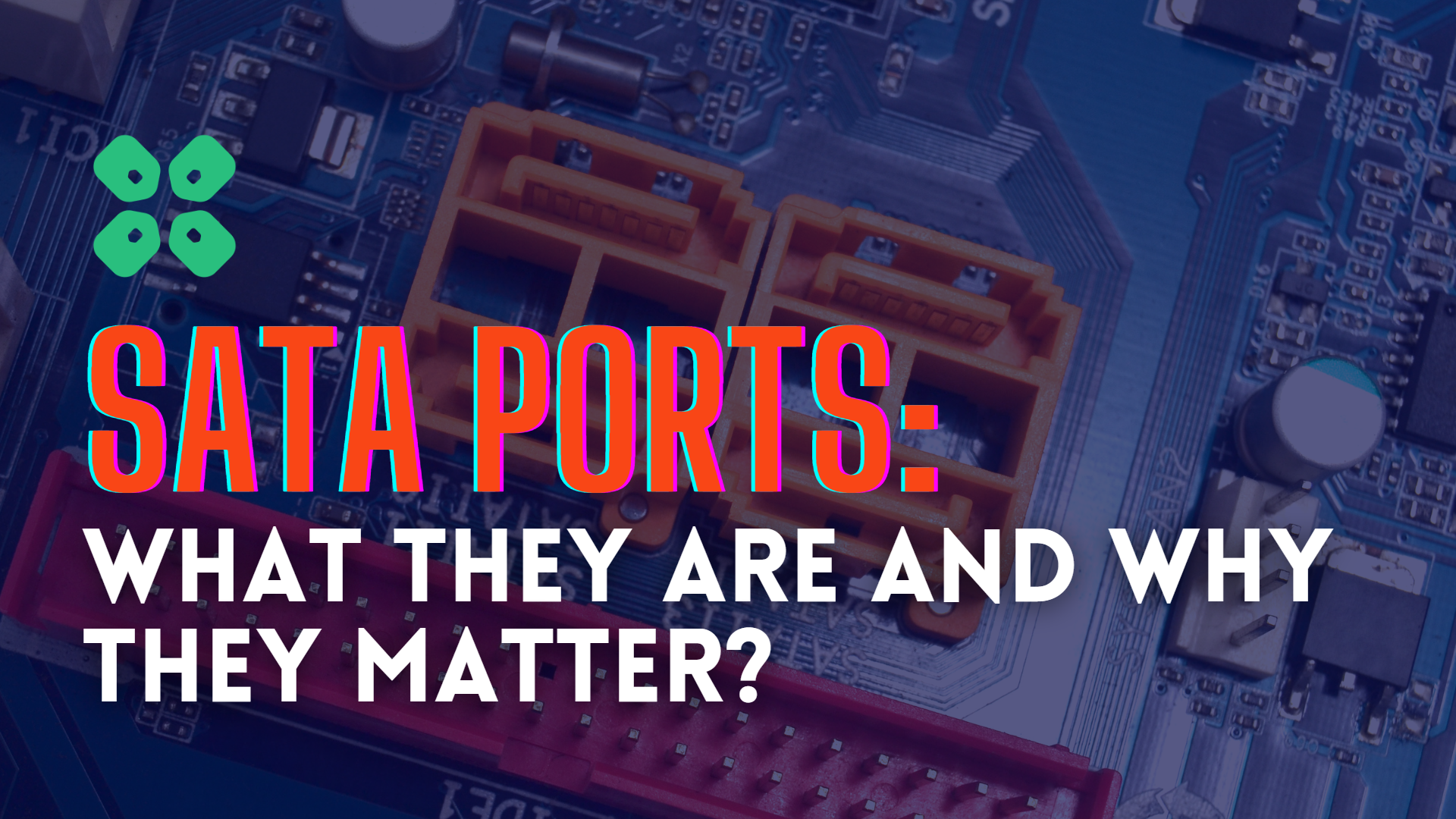Hey there, techies! Have you ever wondered what those small and shiny ports on your computer’s motherboard are? No, not the USB ports, the other ones! Yep, I’m talking about SATA ports.
SATA stands for Serial Advanced Technology Attachment, and they are the main connection type used to connect storage devices to your computer. But what exactly are SATA ports, and why are they important? Let’s dive in and find out!
Understanding SATA Ports:
Okay, let’s get technical for a minute. SATA ports are small connectors that allow you to connect storage devices to your computer. These ports come in different shapes and sizes, depending on the type of device they’re designed to connect. For example, you might have a 7-pin SATA port for connecting a hard drive or a smaller 6-pin port for connecting an SSD.
But that’s not all! SATA ports also have different versions, such as SATA I, II, and III. Each version has different data transfer rates and bandwidth, which affects how fast your data can be transferred between devices. So, it’s important to know which version of SATA your computer supports, and what devices are compatible with it.
How SATA Ports Work:
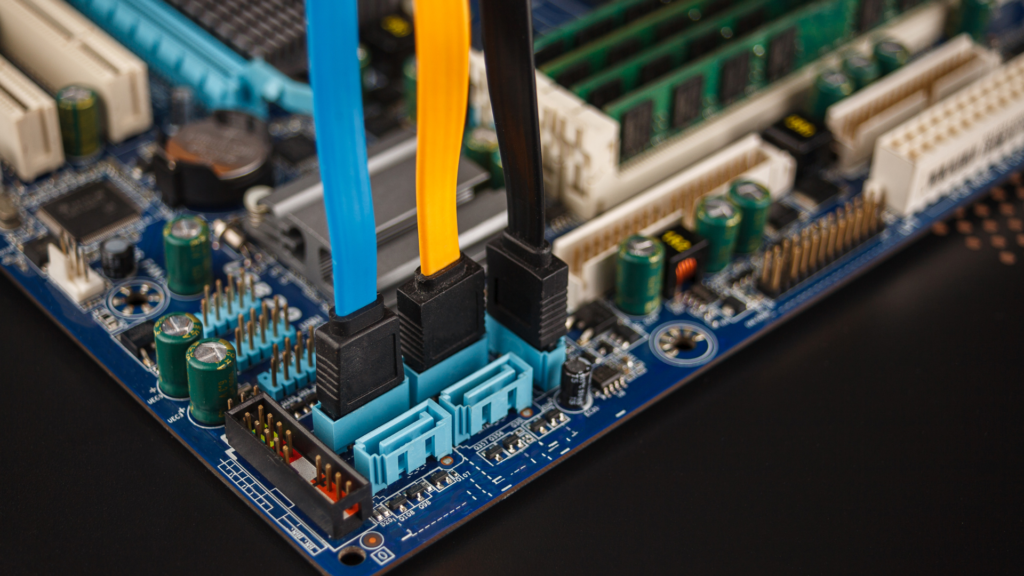
Now, let’s talk about how SATA ports work. When you connect a storage device to a SATA port, it uses a SATA cable to transfer data between the device and your computer. These cables are designed to be fast and reliable, so you can transfer large files and data quickly and easily.
SATA ports also provide power to the connected devices, which means you don’t need an external power source to run them. This makes it much easier to connect and use storage devices with your computer, without worrying about additional cables or power sources.
Why SATA Ports Matter:
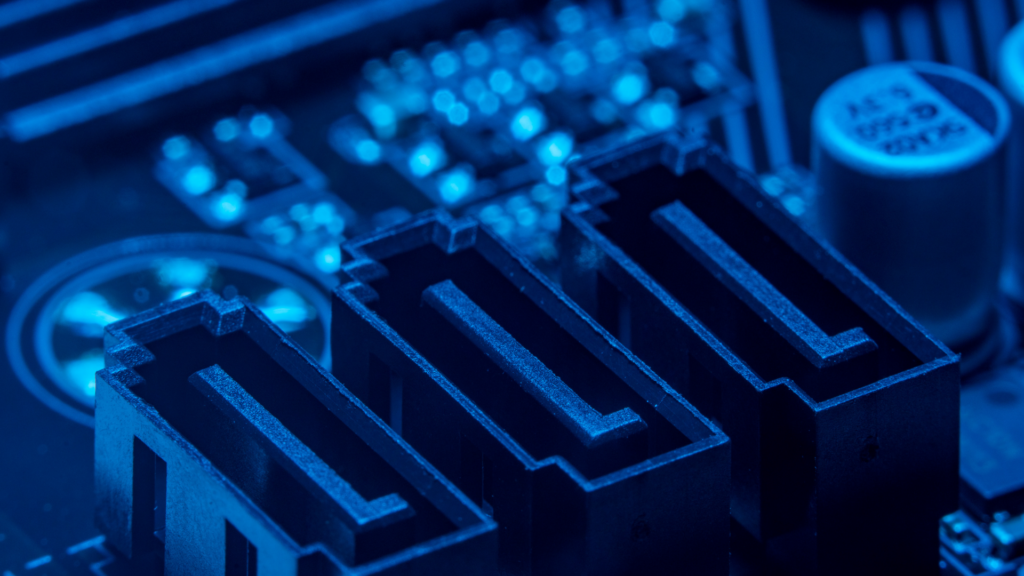
So, why are SATA ports so important? Well, for starters, they offer several benefits over other connection types. SATA ports are faster, more reliable, and easier to use than older connection types like IDE. They also allow you to connect multiple storage devices to your computer, so you can expand your storage capacity without having to replace your existing devices.
SATA ports are also used in a wide range of applications, from desktop computers to servers and gaming consoles. They’re essential for data backup and storage, video editing, gaming, and more. So, if you’re into any of these activities, you’ll definitely want to know all about SATA ports!
Troubleshooting SATA Ports:
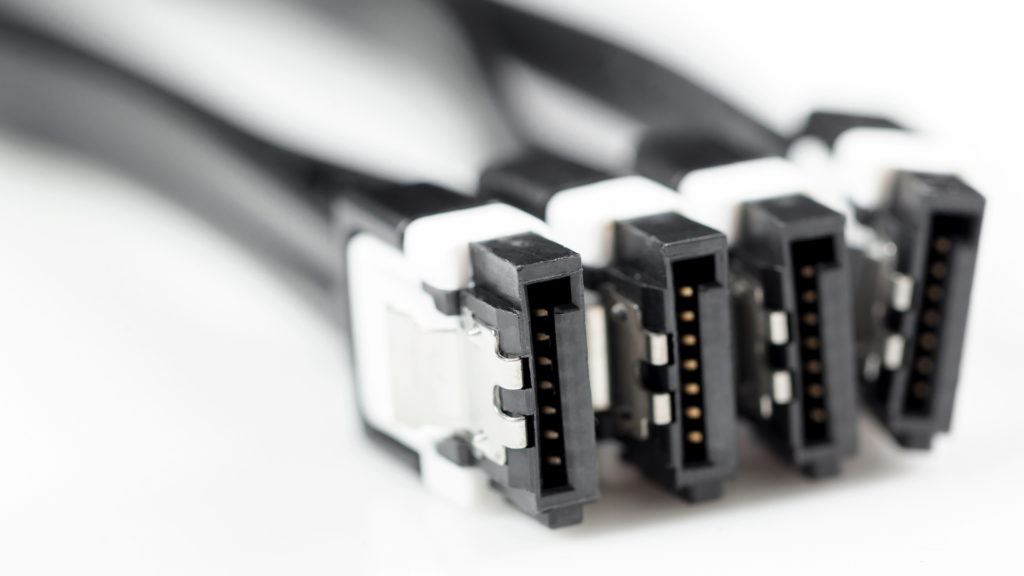
Of course, like any technology, SATA ports can have their issues. If you’re experiencing problems with your SATA port, there are a few things you can do to troubleshoot the issue. Check your cables and connections to make sure everything is secure, and try swapping out cables or devices to see if the problem is with the port itself. You can also check your computer’s BIOS settings to make sure your SATA devices are detected and configured correctly.
Conclusion:
And there you have it, folks! A closer look at SATA ports and why they matter. We’ve covered everything from the anatomy of SATA ports to troubleshooting tips, so you can be sure you know everything there is to know about these essential connectors. So go ahead, connect those hard drives, SSDs, and other storage devices, and enjoy all the benefits of SATA technology!