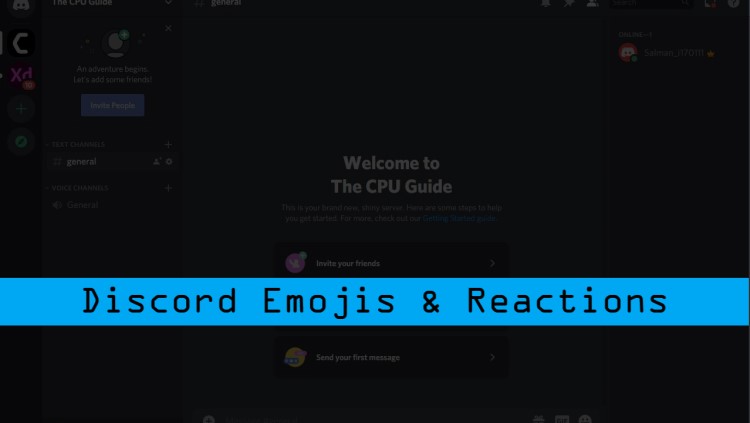Want to know about Discord Emoji Size?
OR
Want to add emojis and reactions in Discord?
Emojis make your communication more realistic and beautiful.
Discord is being the most used platform for gamers and many others for communication as it allows video and text and voice chat
And
If you want to add an emoji to discord here’s all you need to know.
What’s the Discord Emoji Size?
Ans: 32×32
Discord emoji size is 32×32, A bigger emoji with equal width and height would be resized, and you might want to know:
How big is a discord Emoji?
You can upload up to 128×128 pixels Discord Emoji Size and here’s how you can do this.
How to Add a Custom Emoji in Discord?
The first thing is to check for your server permissions and if it allows you to add emojis
- Right-click on your server
- Go to Server Settings
- Then, select Emoji
- Lastly, click the upload emoji tab with blue color and you can upload up to 50 emojis which can be used by anyone in that server.
The two important things you need to know about the discord emoji you are going to upload are:
- Must be at least 2 characters long and only contain alphanumeric characters and underscores
- The discord emoji file size must be smaller than 256kb
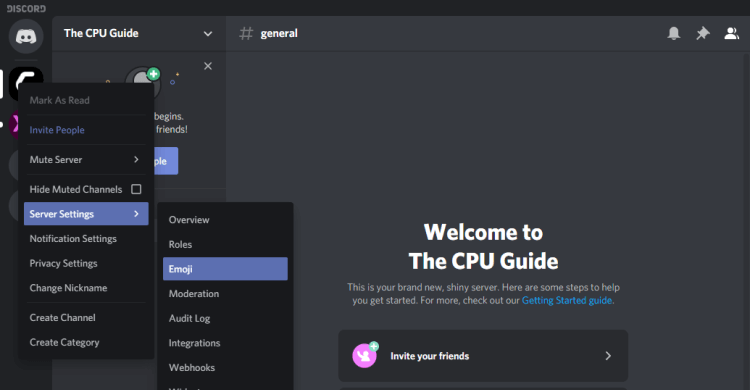
If you have discord nitro you will be able to use your custom emojis on every discord server.
Recommended Accessories & Add-Ons
| Product | Buying Link |
|---|---|
|
|
?-Buy Rogue High-Back LED-Lit Gaming Chair Now |
 |
?-Buy Corsair HS70 Pro Wireless Gaming Headset Now |
 |
?-Buy NETGEAR Nighthawk Pro Gaming XR500 Wi-Fi Router Now |
Discord Emoji Picker
Let’s say if you want to add an emoji to your message
Just
Go to the grayed-out Emoji pricker button to the right of your message bar,
And once the pricker opens you will see a wide range of different emojis and you can filter emojis by using the buttons at the bottom of the picker.
And you can place multiple emojis by holding the Shift key and left-click.
It will sort emojis according to your server and if the emoji is grayed-out which means its an animated discord emoji
OR
you cant access it posting on another server.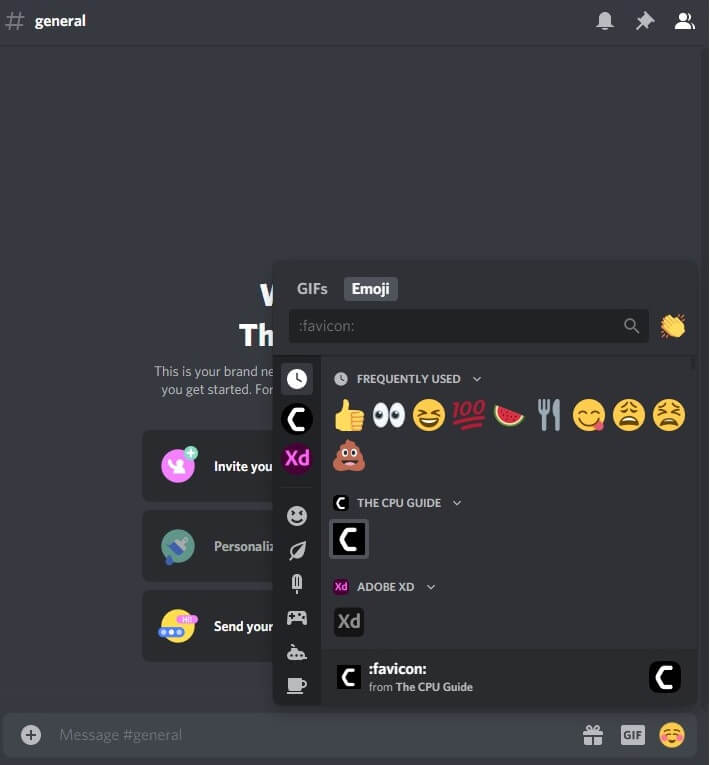
Best Discord Emote Maker?
Kapwing is one of the best 128 x 128 Discord Emote Maker. Kapwing is one of the best tools to create engaging graphics easily.
The Discord Emote Maker will provide you a template, and you would also be able to use it on Slack and Twitch as well.
Discord Wumboji Upgrade
If you want to grow your discord emoji size means you want it to look bigger
Then type a message with no characters and just simply an emoji will show you this result and you can have 27 of Wumboji.
Adding Reactions in Discord
If you get shocked or surprised while chatting and you don’t know how to describe it in words you just simply can react it to it
By just clicking on the plus smiley face icon next to the message menu icon and variety of emoji will appear and you can select the reaction of your own choice
And if you want to add multiple reactions then hold the Shift key and Right-click.
And if you want to get an expert at this just follow this:
- If you change your mind and want your reaction back then click on the box of the reaction you sent and it will disappear
- If you want to react quickly then right-click on the message and you will see the most commonly used emojis or a specific emoji from the Add Reaction tab.
- The reaction tab menu will let you know who reacted with what emoji.
I hope this was helpful in letting you know about discord emoji size, how to add emoji size and reactions as well.
Do comment and ask any questions you want to.