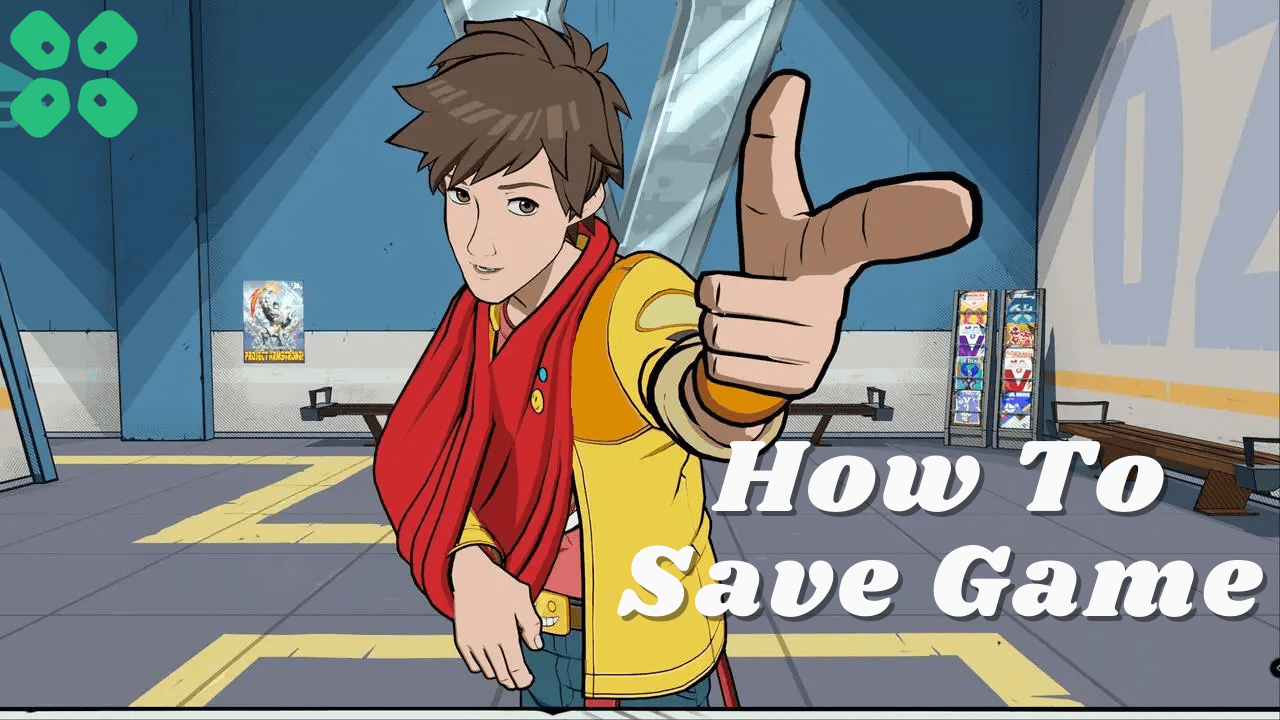Hi-Fi Rush was released by surprise on Xbox Series X/S which is made by the same people who made The Evil Within. It’s different from the studio’s usual scary games because it’s more like a mix of a rhythm game and Devil May Cry. It also has a similar look and humor to the classic Sega game Comix Zone.
Many users have been asking about that the game can be saved manually or not.
From our own experience, we have prepared a guide for you on this so continue reading:
Can You Save Game Data in Hi-Fi Rush Manually?
There’s no way to save the game manually in Hi-Fi Rush but you don’t need to worry much as players can effortlessly progress through boss fights without having to restart from the beginning upon death. Additionally, the game will automatically save your progress as you collect various items throughout your journey.
Also Read: Hi-Fi Rush is Now Playable on Steam Deck After Getting Verified
How Do You Know If Hi-Fi Rush Game Data is Saved?
The game automatically saves at specific points throughout your mission, ensuring your progress is always protected. With the fast SSD drives on modern machines, it can be difficult to know when the game has been saved.
But don’t worry, simply keep an eye out for the animated MP3 player symbol in the bottom right corner of your screen. This will indicate when the game has been checkpointed and your progress has been securely saved.

Can You Trigger An Auto Save?
Yes, players can trigger the automatic save system in Hi-Fi Rush by changing a feature in the game’s settings menu. This simple action can activate the MP3 symbol in the bottom right-hand corner of the screen, providing assurance that all collectibles and progress have been saved. Though manual saves are not available, the game’s checkpoints and forgiving nature make it unnecessary.

Save Game in the Hideout
Once you’ve defeated the first boss, you’ll be transported to this new area known as the Hideout where the game will create another checkpoint for you. Not only that, but buying upgrades and special abilities will also trigger a save point, ensuring your progress is never lost. So take advantage of the Hideout and power up your character.
So, that’s everything you need to know about saving the game data in Hi-Fi Rush
If you got any questions do let us know in the comments section below