As the popularity of Diablo 4 continues to surge within the gaming community, an increasing number of gamers aspire to partake in its thrilling gameplay.
However, not all players possess the robust resources needed for this game, with some only having access to low-end PCs. Diablo IV is renowned for its stunning graphics, immersive animation, and intricate combat system, which demands a powerful PC for the best experience.
So, if you are the one having a low-end PC and wondering if you can run Diablo IV on a Low-End PC, I will be telling you exactly what you need to modify and run the game on any PC.
What are the Minimum System Requirements for Diablo 4?
- OS: 64-bit Windows® 10 version 1909 or newer
- Processor: Intel® Core i5-2500K or AMD™ FX-8350
- Memory: 8 GB RAM
- Graphics: NVIDIA® GeForce® GTX 660 or AMD Radeon™ R9 280
- DirectX®: Version 12
- Storage: SSD with 90 GB available space
- Internet: Broadband Connection
The game will render at 1080p native resolution / 720p render resolution, with low graphics settings, and run at 30fps.
It’s important to note that Diablo IV will attempt to run on hardware below these minimum specifications, including HDDs, dual-core CPUs, and Integrated GPUs. However, the game experience may be significantly diminished.
If your PC does not meet the minimum requirements for running Diablo 4, it is advisable to consider upgrading certain components of your system. To receive accurate suggestions for the necessary upgrades, you can make use of our Free TCG PC Builder tool.
Here are the TOP 3 PC builds suggestion made by our TCG PC builder
Best PC Builds For Diablo 4 BY TCG PC Builder
Budget PC Build for Diablo 4 (1080P/30FPS)
- Processor: Intel Core i3 12100F
- Graphics: Radeon RX 6400
- RAM: HyperX Fury 8GB 2666MHz DDR4 CL16 DIMM 1Rx8 Black XMP 8 GB – 2666 MHz
- SSD: SanDisk SSD PLUS 240GB Internal SSD, “240 GB – 535 MB read – 520 MB write – SATA
Expert PC Build for Diablo 4 (1080p/60 FPS)
- Processor: Intel Core i5 11400
- Graphics: GeForce GTX 1650
- RAM: HyperX Fury 8GB 2666MHz DDR4 CL16 DIMM 1Rx8 Black XMP 8 GB – 2666 MHz
- SSD: Kingston 960GB A400 SATA 3 2.5, “960 GB – 500 MB read – 450 MB write – SATA
PRO PC Build for Diablo 4 (4k/60FPS)
- Processor: AMD Ryzen 7 5700X
- Graphics: Radeon RX 6600 XT
- RAM: CORSAIR VENGEANCE RGB 32GB (2x16GB) DDR4 2666MHz 32 GB – 2666 MHz
- SSD: Samsung 860 EVO 1TB 2.5 Inch SATA III, “1 TB – 550 MB read – 520 MB write – SATA
Let’s gear up your low-end PC to handle Diablo 4. The following solutions can help you optimize your gaming experience and prevent you get basic errors like stucking on the loading screen.
41 Settings to Modify and Run Diablo 4 on a Low-End PC
This setting guide aims to provide you with instructions on how to smoothly run Diablo 4 on your low-end PC, ensuring a crash-free and lag-free gaming experience.
- Sharpen Image: Set it to 10 for enhanced image clarity.
- HDR: Turn it off to disable high dynamic range rendering.
- Vertical Sync: Disable it to prevent screen tearing.
- Lock Cursor: Disable it to allow free cursor movement.
- Personal Lighting: Keep it enabled for improved lighting effects.
- Brightness: Adjust the leftmost until you can clearly see the black dot in the middle, ensuring optimal brightness.

- Colorblind Filter: Adjust according to your specific color vision needs, if applicable.
- Resolution Percentage: Keep it at 100 for native resolution rendering.
- Temporal Reconstruction: Disable it for better image quality.
- DLSS: Disable it if not needed for upscaling.
- Max Foreground FPS: Set it to one above your monitor’s maximum refresh rate for smoother gameplay.
- Max Background Frame Rate: Keep it the same as a foreground to maintain consistency.
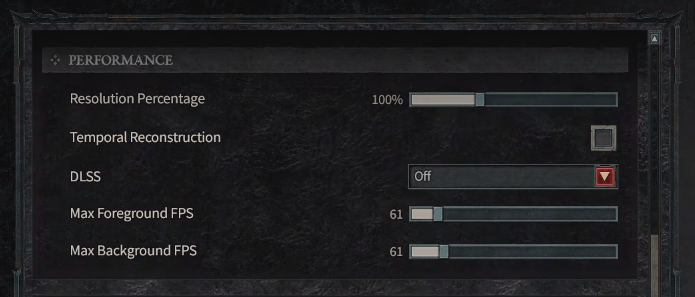
- Quality Texture: Set it to high for detailed textures.
- Anti-aliasing: Set it to high to reduce jagged edges.
- Shadow Quality: Set it to high for realistic and detailed shadows.
- SSAO Quality: Set it to high for improved ambient occlusion effects.
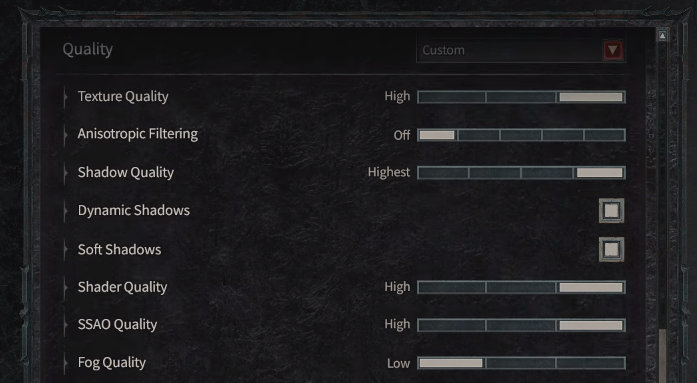
- Clutter Quality: Disable or set it to low to reduce clutter density.
- Water Simulation: Set it to low for simplified water effects.
- Geometric Complexity: Set it to low to reduce the complexity of geometry.
- Terrain Geometry: Set it to low to simplify terrain details.
- Physics Detail: Set it to low to reduce physics calculations.
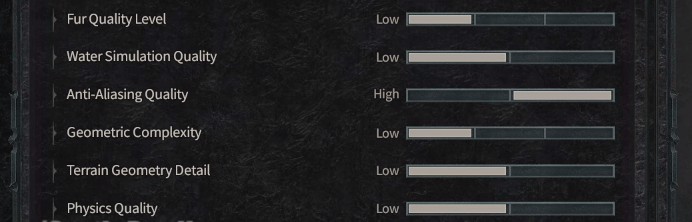
- Particle Quality: Set it to high for detailed and realistic particle effects.
- Reflection Quality: Set it to low to reduce the complexity of reflections.
- Screen Space Reflections: Disable it to improve performance.
- Distortion: Disable it to reduce visual effects.
- Low FX: Disable it to remove low-quality effects.
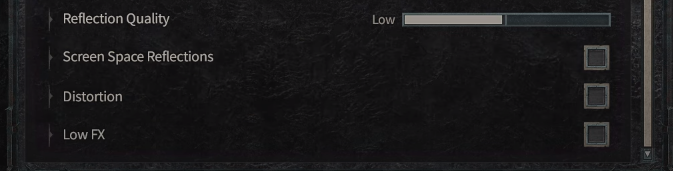
- Gameplay: Adjust according to your preferred settings.
- Screen Shape: Disable it for a standard rectangular screen.
- Combat Hit Flash: Personal preference.
- Reduce Strobing: Enable it for improved visibility.
- Show All Damage Numbers: Enable it to display all damage numbers.
- Tool Tips: Adjust according to your preferences.
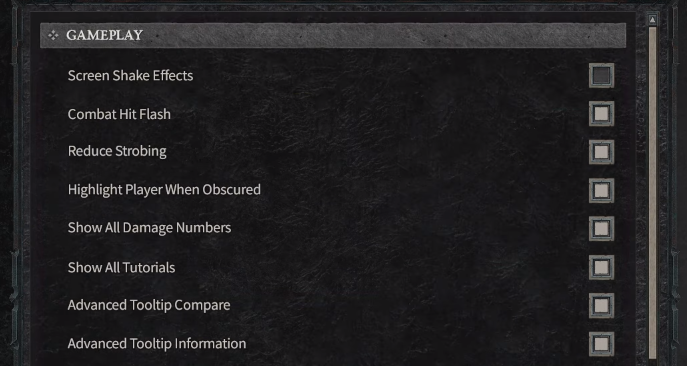
- HUD Configuration: Select your preferred layout for the heads-up display.
- Item Label Duration on Drop: Disable it to remove duration labels on dropped items.
- Item Label Display: Set it to push to toggle on/off for item labels.
- Skill Toggle Behavior: Personal preference.
- Action Wheel Activation: Personal preference.
- Mode: Select your preferred gaming mode.
- Display Median Health Bars: Enable it for better health bar visibility.
- Monster Health Bar: Set it to always display for easy enemy health tracking.
- Customize Colors: Adjust colors to brighter tones for better visibility.
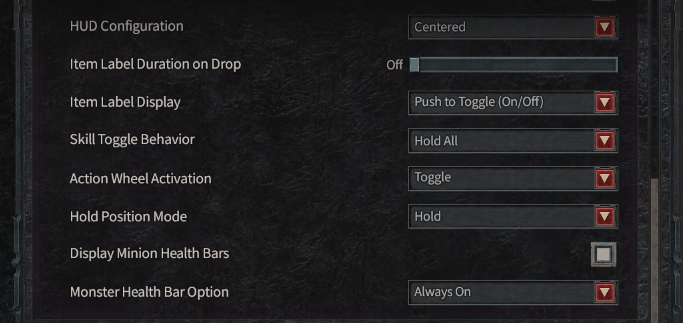
In conclusion, running Diablo 4 on a low-end PC may present some challenges due to the game’s demanding requirements. However, with the right upgrades and optimizations, it is possible to enhance your PC’s performance and meet the minimum specifications.
By utilizing our Free TCG PC Builder tool, you can receive tailored suggestions for upgrading your components, ensuring that your PC is capable of handling the intense gameplay of Diablo 4.
Remember to consider factors such as your budget and compatibility when making any hardware upgrades. With a bit of effort and the right improvements, you can embark on an epic adventure in the world of Diablo 4, even on a low-end PC.
Happy Gaming!!!!
FAQs
Can I run Diablo 4 on a low-end PC?
Running Diablo 4 on a low-end PC may be challenging due to the game’s demanding requirements. However, with the right upgrades and optimizations, you may be able to achieve playable performance.
What components should I upgrade in my low-end PC?
To improve your PC’s performance for Diablo 4, consider upgrading your CPU, GPU, and RAM. These components play a crucial role in handling the game’s graphics and processing requirements.
How can I optimize my low-end PC for Diablo 4?
o optimize your low-end PC for Diablo 4, you can lower the in-game graphics settings, disable unnecessary background processes, update your drivers to the latest versions, and ensure your PC is free from malware or unnecessary files.







