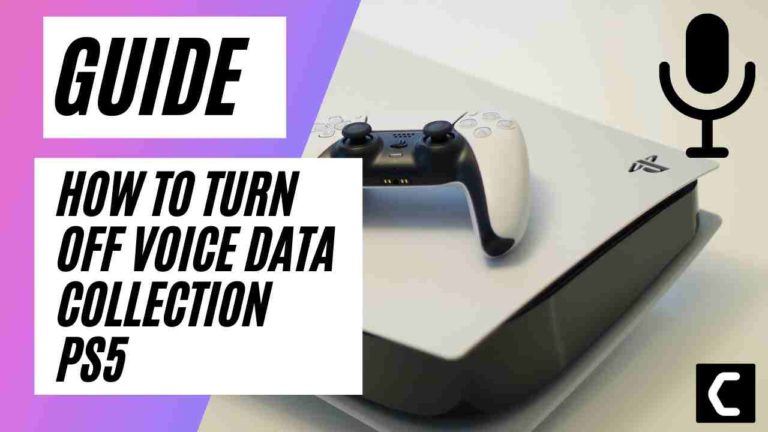The Nintendo Switch now has the ability to connect to Bluetooth audio devices, such as a headset, following a software update in September 2021. Prior to this update, the Switch did not officially support wireless headphones.
This article provides step-by-step instructions on connecting a Bluetooth headset to the Switch.
If your Nintendo Switch is running on outdated firmware, watch this video to learn how to update it.
How to Connect Bluetooth Headphones to Nintendo Switch?
Here is how you can connect Bluetooth Headphones do it:
- Open the System settings
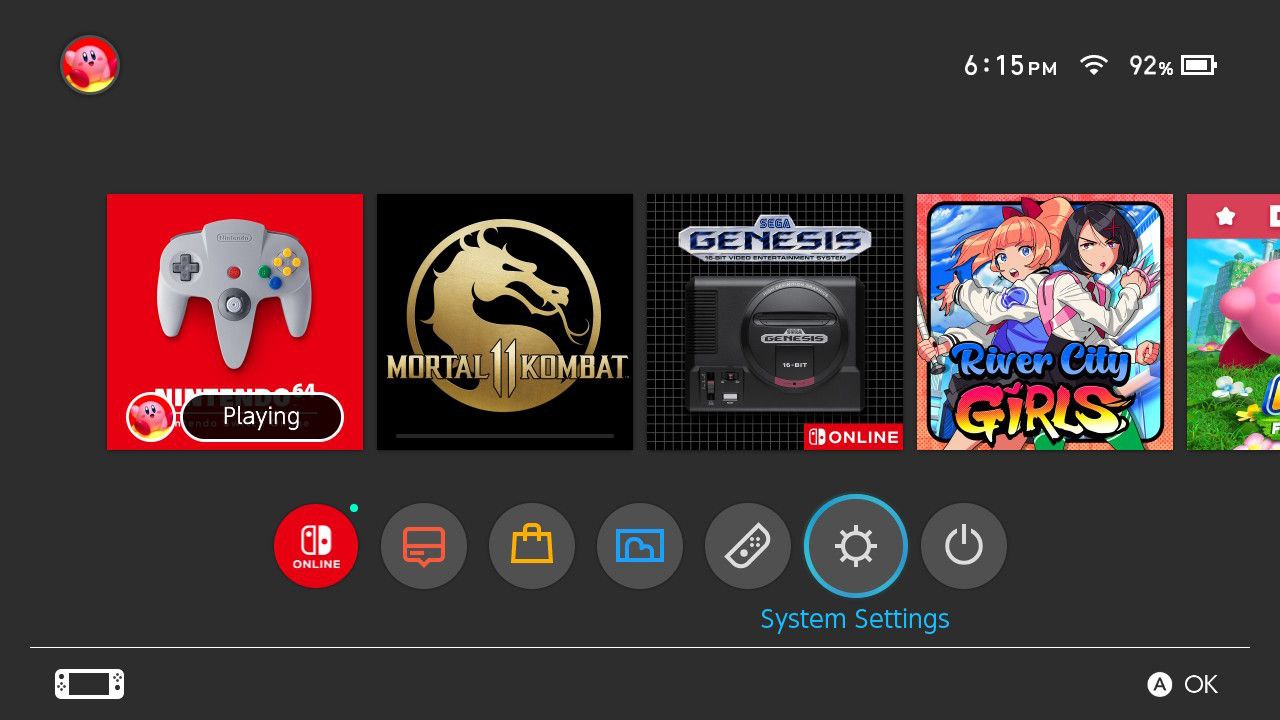
- Now scroll down and click on Bluetooth Audio
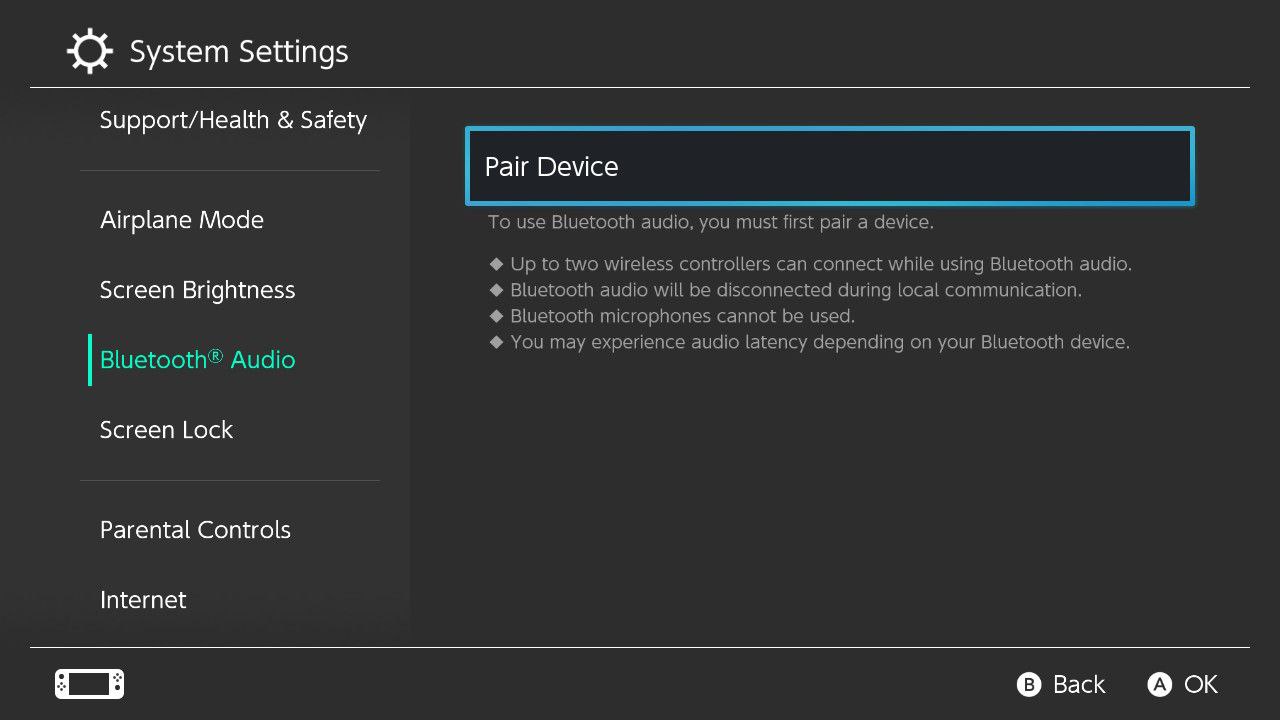
- Tap on the Pair Device
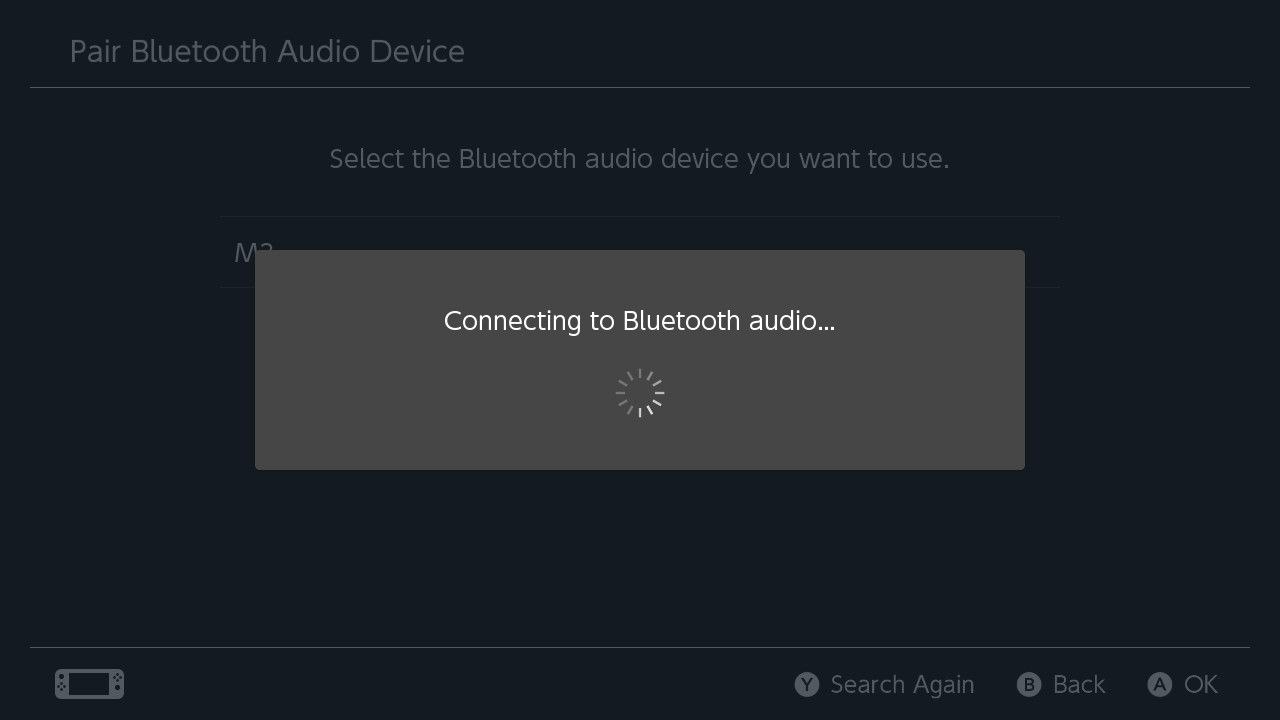
- The list will appear to select your audio device, and here we have “M3”
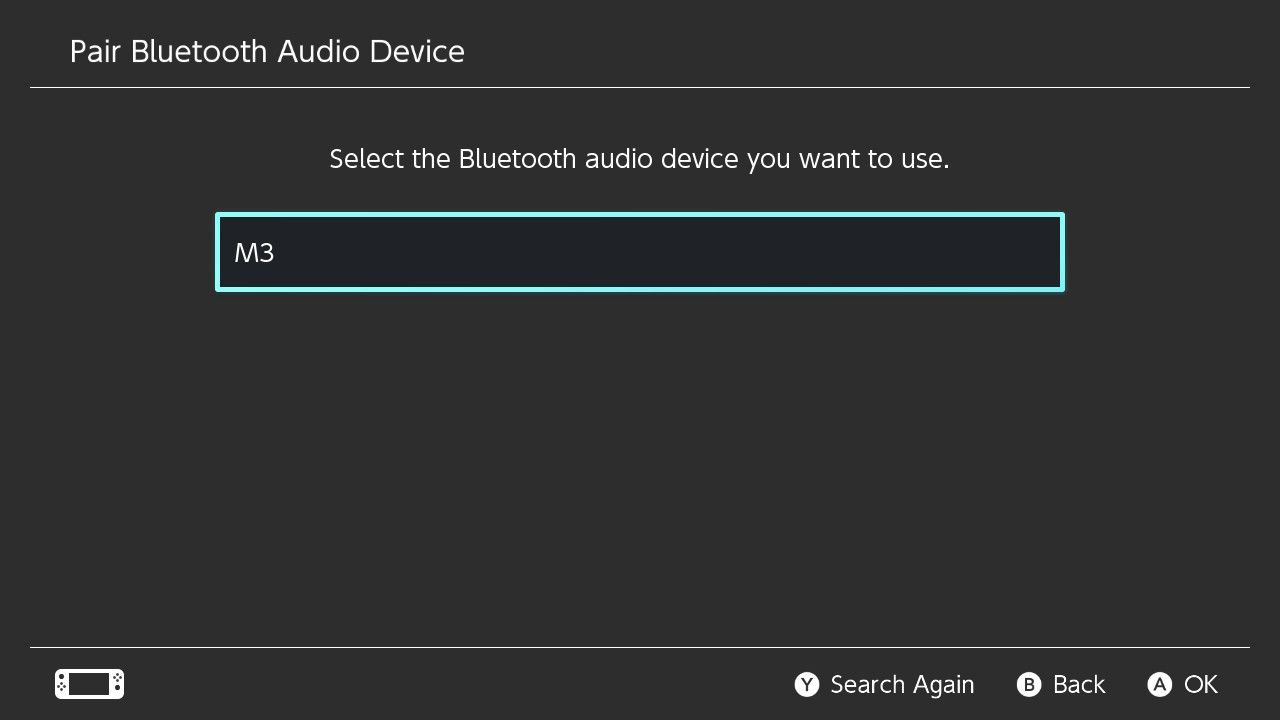
- Click Ok
Read more: Ultimate Guide to Preserve Nintendo Switch Battery Life
Video Guide: How To Pair Wireless Audio Device With Nintendo Switch
Recommended Wireless Headsets for Nintendo Switch
- Turtle Beach Stealth 700 Premium Wireless

- Skullcandy PLYR Wired/Wireless

- Gold Wireless Stereo Headset

- Logitech G933 Artemis Spectrum – Wireless

- Logitech Wireless Gaming Headset G930

Hope the above tutorial helps you to Pair Devices With Nintendo Switch.