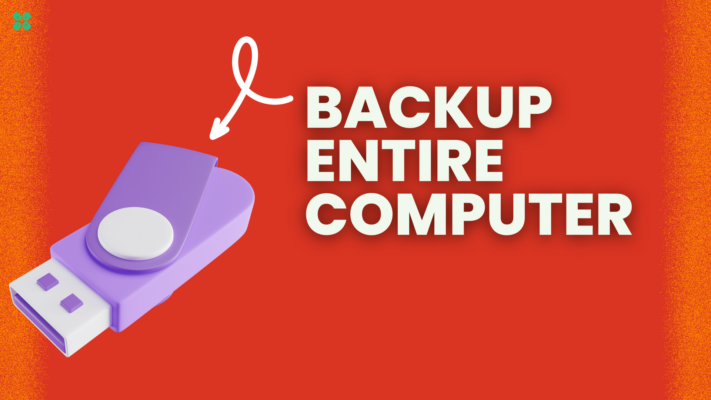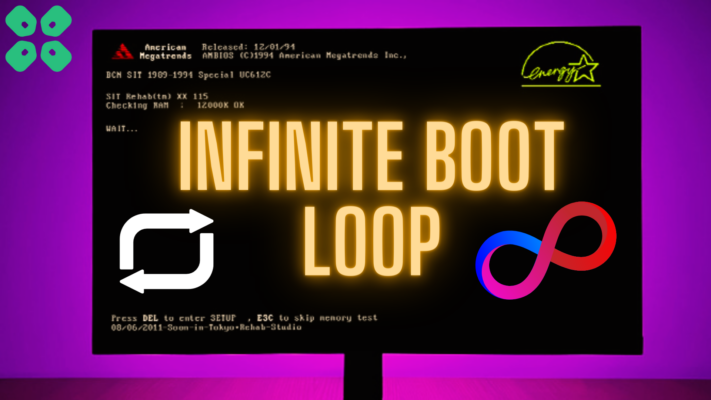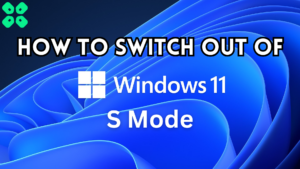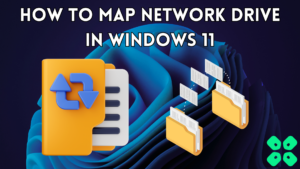I’ve been a Windows user since the mid-90s, it’s been a part of my daily routine to use a Windows machine whether it’s for watching movies (on DVD back in the good old days haha), school/college work, playing games, or just surfing the internet.
Most people associate the word computer or the term PC with Microsoft Windows-based machines because of their wide popularity.
My OS Upgrade Journey:
Windows XP
While I used Windows 95,98 and 2000 on my elder brother’s computer in my childhood days, the first true experience of the Windows operating system I had was with Windows XP. I used this version of Windows for the longest time and it considerably improved the previous versions of Windows.

Windows Vista
Disaster struck when I upgraded to Windows Vista when it first came out. This version of Windows in terms of UI was just beautiful, it’s what started the modern OS UI revolution BUT it was riddled with bugs! A lot of the programs I had running flawlessly would crash or just weren’t supported on Windows Vista. Many computers didn’t have supported drivers and so wouldn’t work properly or at all on Windows Vista. This experience led me to revert to Windows XP for a smooth experience for both productivity and gaming. It also made me wonder whether I should be careful before upgrading to a newer OS version to avoid such major problems.

Windows 7
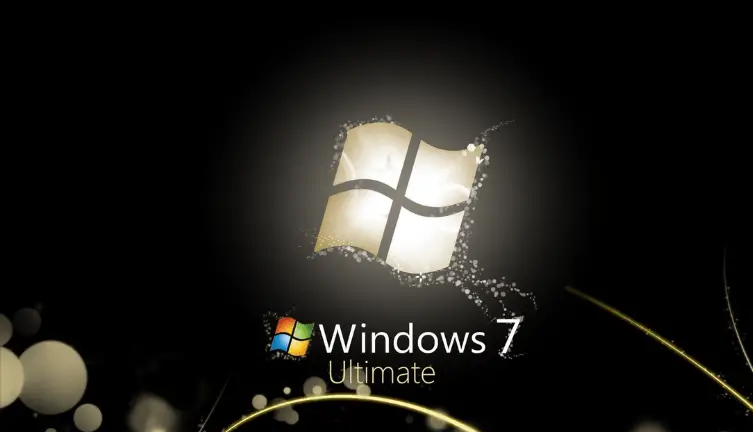
With Windows 7, Microsoft refined the generally good idea of Windows Vista and made it look and feel much better than its predecessor. My experience moving to Windows 7 was much smoother and throughout the years it didn’t cause many major problems like Windows 7.
Windows 8
All this changed, and Microsoft once again had me regret upgrading when Windows 8 came out. With its new UI/UX design language it confused a lot of users and because it was meant to be an all-around OS that would be on tablet devices, phones as well as desktop computers and laptops it meant that the OS had many issues and bugs. A lot of programs that ran fine on Windows 7 didn’t work on Windows 8 and even with the Windows 8.1 update, it was still a failure in the eyes of most users.


Windows 10

With the launch of Windows 10, Microsoft once again won users over with its new and improved yet familiar UI/UX design language and stable performance like Windows 7. Up until now, I venture most people have upgraded to Windows 10 and are happily using it daily.
Here are some key features of Windows 10:
- Start Menu: The Start menu, which was removed in Windows 8, was restored in Windows 10. It combined the traditional Start menu with the live tiles introduced in Windows 8. A very welcome feature as Windows fans was very happy to see this make a return.
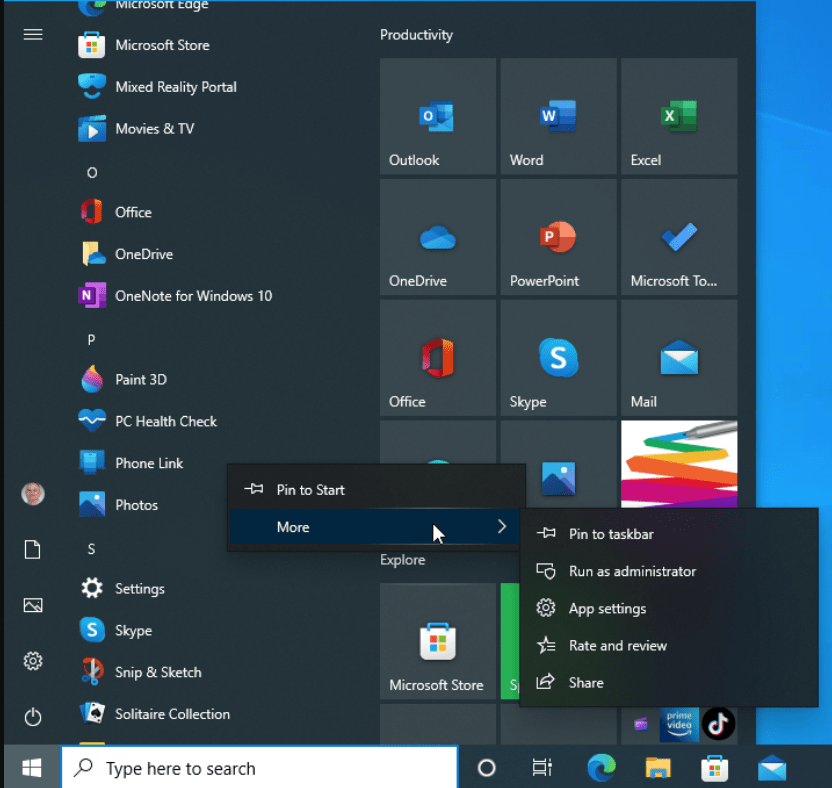
- Virtual Desktops: Windows 10 introduced the ability to create multiple virtual desktops, allowing you to separate your work and personal applications and keep them organized.
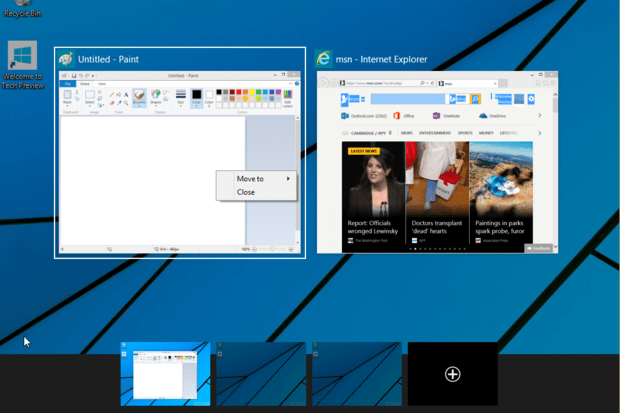
- Cortana: Cortana is a virtual assistant that can help you with tasks such as setting reminders, sending emails, and answering questions.
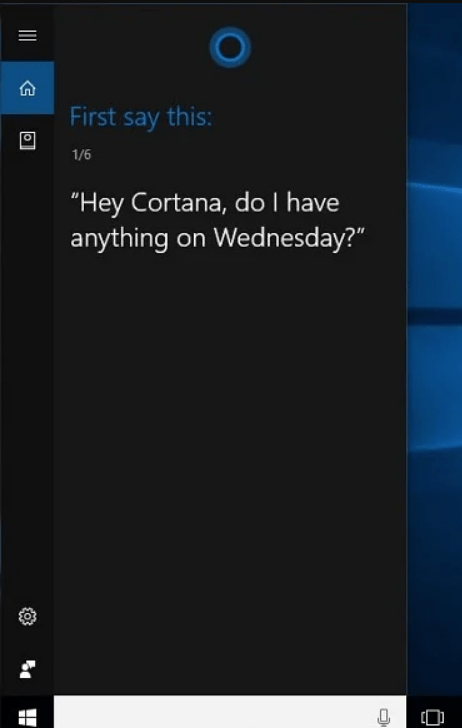
- Microsoft Edge: Microsoft Edge is a web browser that replaces Internet Explorer in Windows 10. It includes features such as annotation tools and reading mode.
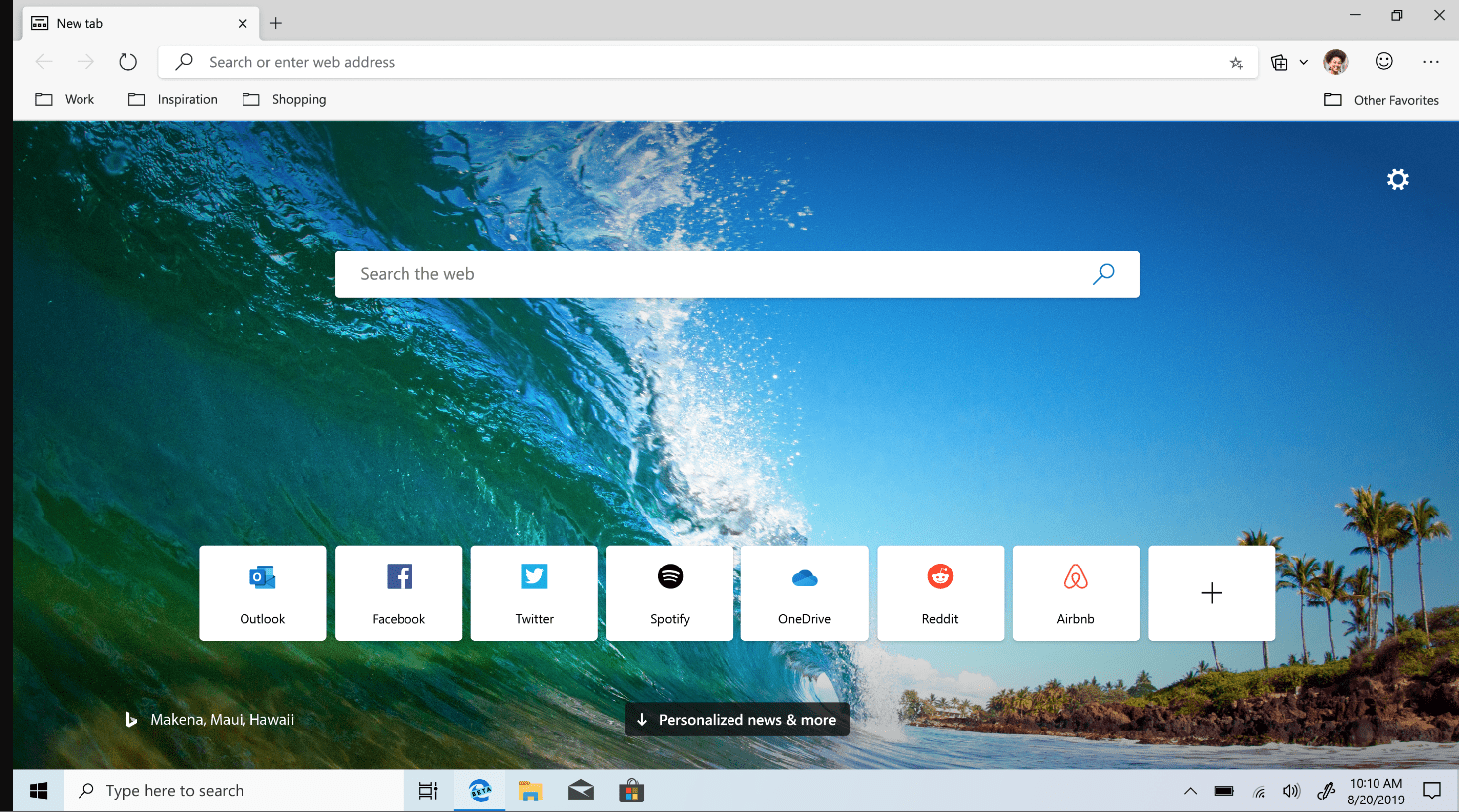
- Windows Hello: Windows Hello is a biometric authentication feature that allows you to log into your device using facial recognition or fingerprint scanning.
- Action Center: The Action Center is a notification center that allows you to keep track of your notifications and quickly access commonly used settings. Learn how to find it here.
- Snap Assist: Snap Assist allows you to easily snap windows to the side of your screen, making it easier to multitask and work with multiple applications at once.
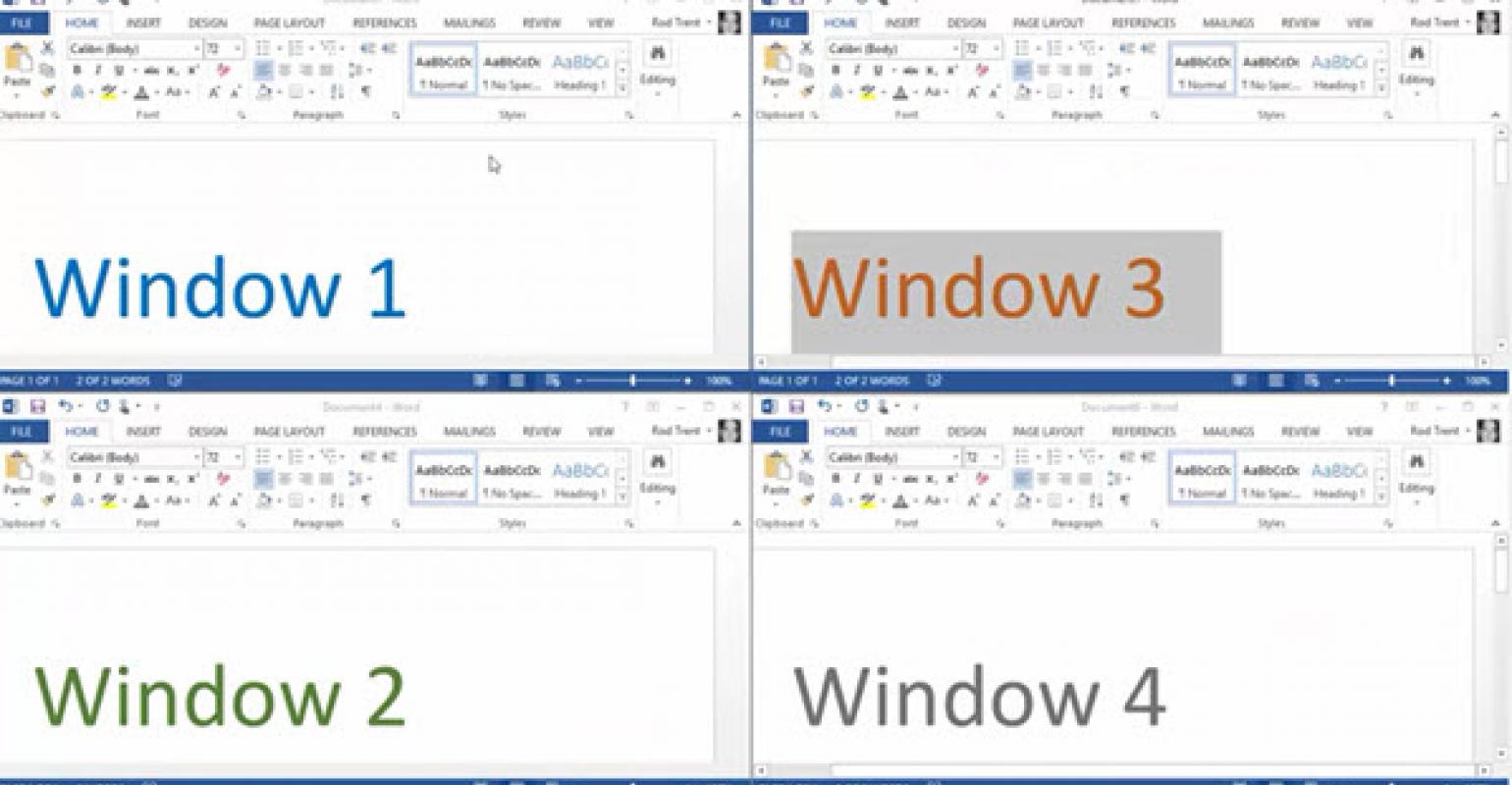
- Continuum: Continuum is a feature that allows you to switch between desktop mode and tablet mode on devices with touchscreens.
- Windows Ink: Windows Ink is a feature that allows you to use a stylus to write, draw, and take notes on your device.
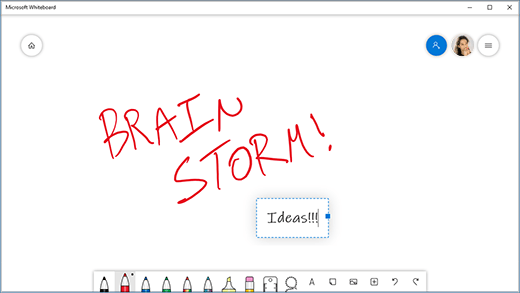
- Windows Defender: Windows Defender is a built-in antivirus program that helps protect your device from malware and other security threats.
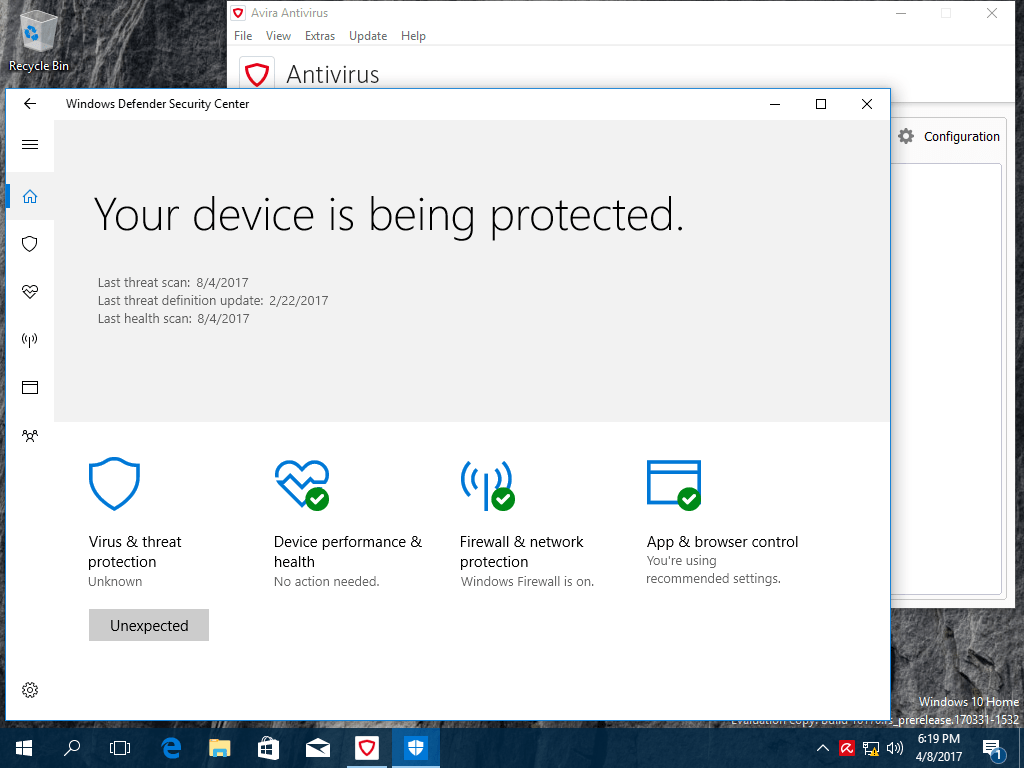
Should You Upgrade?

Now, Let’s talk about why you’re all here, should you Upgrade to Windows 11?
Because of the rocky experiences with upgrading to newer Windows OS versions that I had before, I did NOT upgrade to Windows 11 at launch.
Why? Because first off Microsoft’s strict new system requirements were a huge concern for me and my systems at the time of Windows 11, did not have the mandatory required TPM 2.0 modules and didn’t support Secure Boot as required by Microsoft to be able to upgrade to Windows 11.
While workarounds had surfaced fairly early, there was no trouble-free way to upgrade them. That has since changed and I made an easy-to-follow guide to Upgrade to Windows 11 on unsupported PCs with complete ease. Have a look here.
At the initial stage of its release, users who upgraded to Windows 11 reported a wide array of issues, bugs, app crashes, and even BSODs!
But, now that it’s been a little over a year since its release, I decided to upgrade and I am relieved to find that it is a smooth upgrade process albeit a longer update than the ones before it.
The UI/UX design is very Mac-esq now and feels snappier than Windows 10 did while still resembling the true tried and tested Windows UX formula.
Some of the notable features and improvements Include:
- New Start menu and Taskbar design and feel.
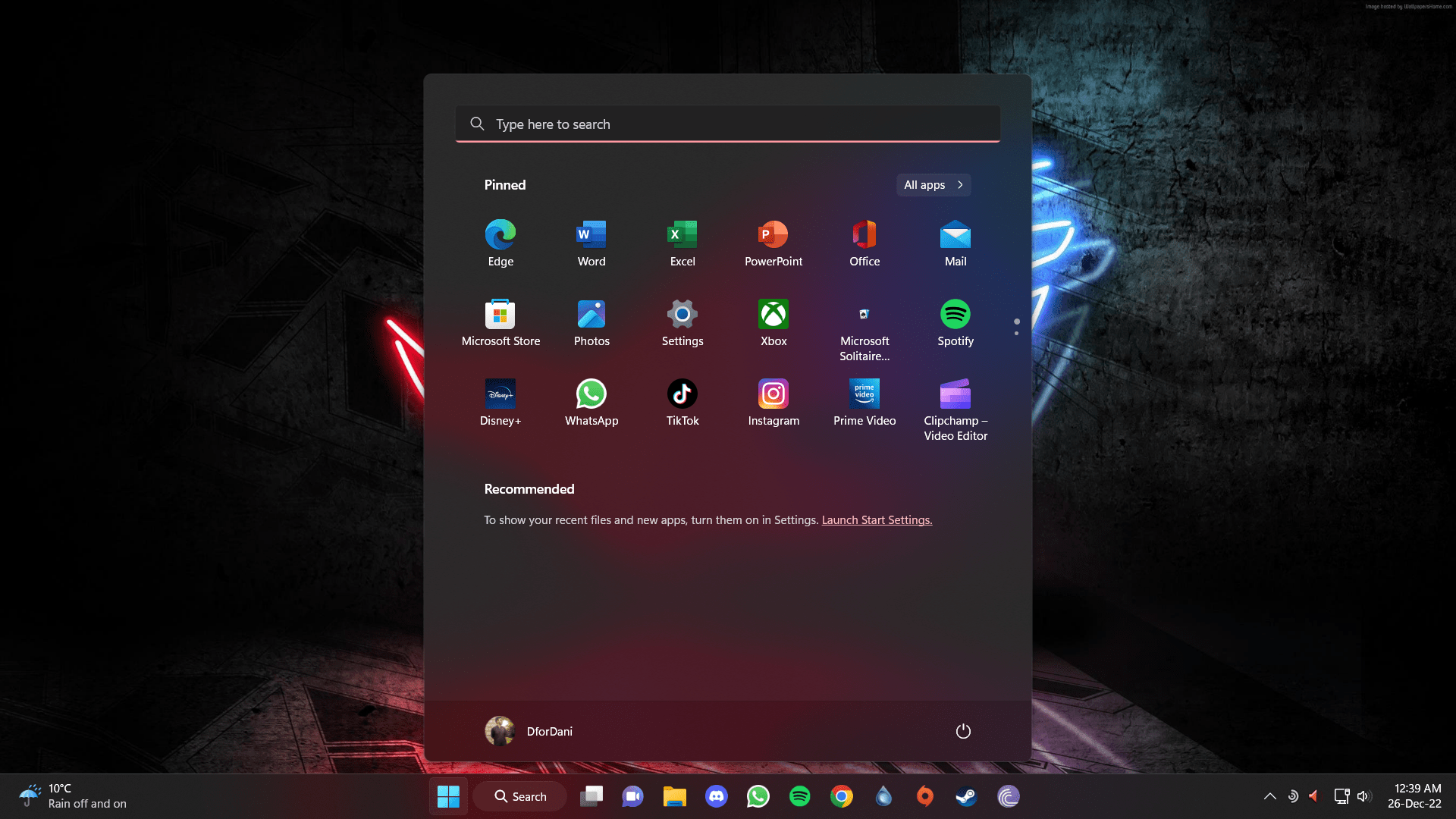
- You now have Android app integration on Windows.
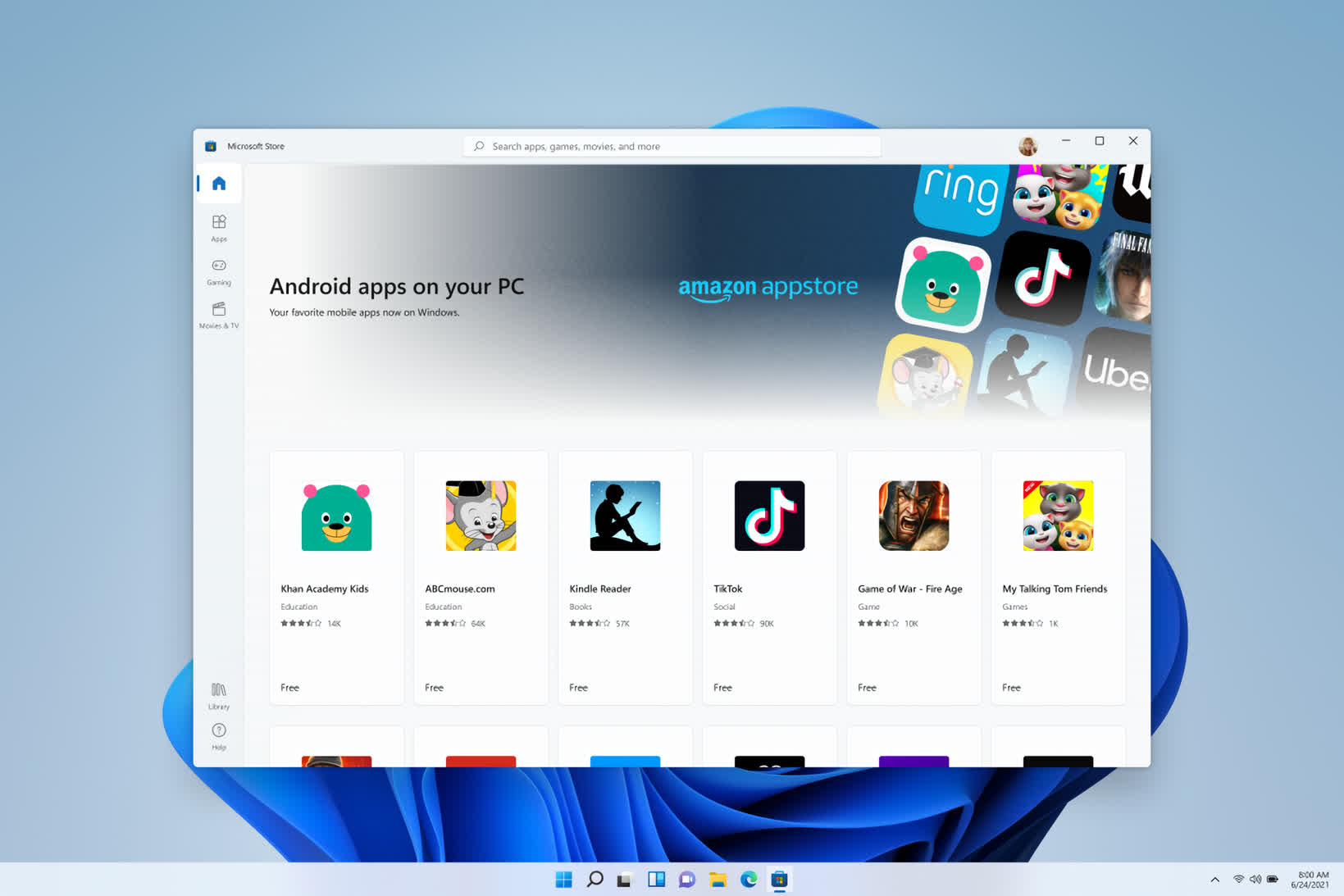
- Improved gaming features.
- Snap Layouts and multitasking.
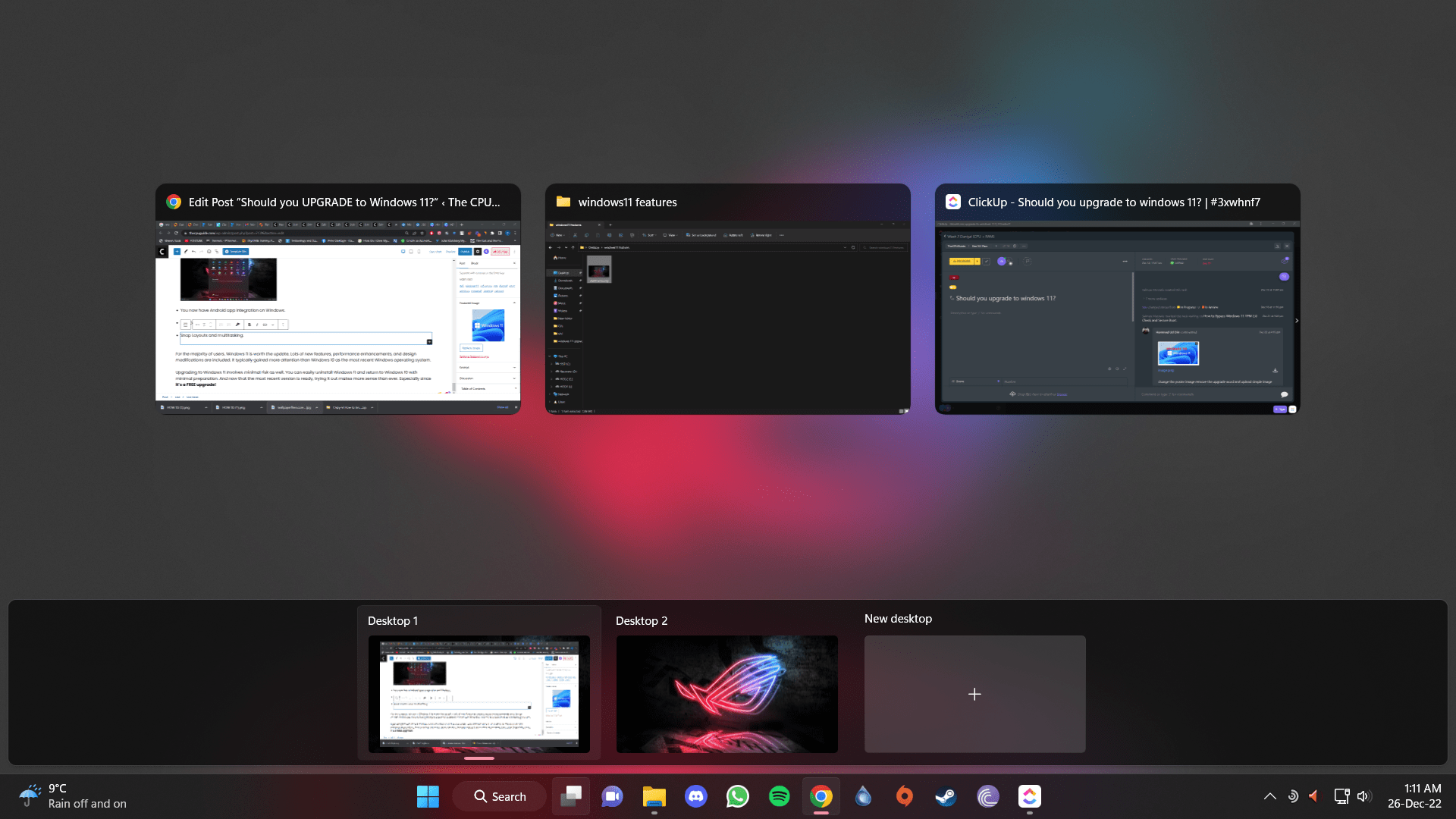
For the majority of users, Windows 11 is worth the update. Lots of new features, performance enhancements, and design modifications are included. It typically gained more attention than Windows 10 as the most recent Windows operating system.
Upgrading to Windows 11 involves minimal risk as well. You can easily uninstall Windows 11 and return to Windows 10 with minimal preparation. And now that the most recent version is ready, trying it out makes more sense than ever. Especially since it’s a FREE upgrade!