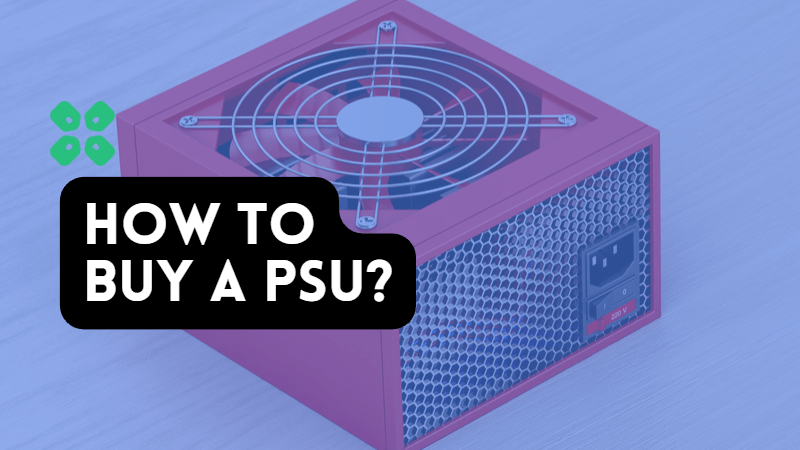Although they are frequently ignored, power supplies are an essential part of any desktop PC. We’ll review the basics so you know what to consider when choosing a new PSU.
Although it may not be part of a computer that gets the most attention, the power supply unit (PSU) is an important component of every desktop. Your system’s power supply plays a crucial role, and choosing the wrong one may well be expensive.
Here’s a great video illustrating and explaining everything we will discuss in this article:
To help you understand why choosing the proper power supply unit is crucial and why sticking with the cheapest choice is not the best course of action, we’re going to go over the basics of power supplies.
24-pin Motherboard: The way power is distributed on motherboards varies, but the 24-pin connector/cable is typically utilized to power crucial components like the chipset and PCIe.
4/8-pin CPU: Your CPU is powered by this connector. Modern CPUs require more power than a motherboard with 24 pins can supply, which is why an additional 4/8 pin cable was developed. The CPU cable typically connects to the upper left corner of the motherboard, next to the I/O on a standard layout, though this might vary depending on the manufacturer.
6/8 pin (PCIe/GPU): While some GPUs can draw enough power from the PCIe* slot to function, others need a particular set-up of power cables. Most PSUs have cables that may be utilized in a variety of configurations, some of which include 6, 8, 6+6, 8+6, 8+8, and even 8+8+8 pin connectors. This is done to provide the necessary versatility. To save on running extra wires, PSUs frequently offer several connections on a single cable. For the great majority of customers, this will perform the same as connecting multiple cables. Before buying, make sure your power supply has the connections you require for your GPU.
SATA Power: SATA storage devices are powered using this connector. Since then, more products have also embraced the standard, including RGB hubs and fan controllers. To minimize the number of cords needed, many PSUs offer numerous SATA connectors on a single cable.
4-pin Molex: SATA has mostly taken the place of this aging legacy connector, which is becoming less common. Usually, less popular devices like water cooling pumps have Molex connectors.
How much power?
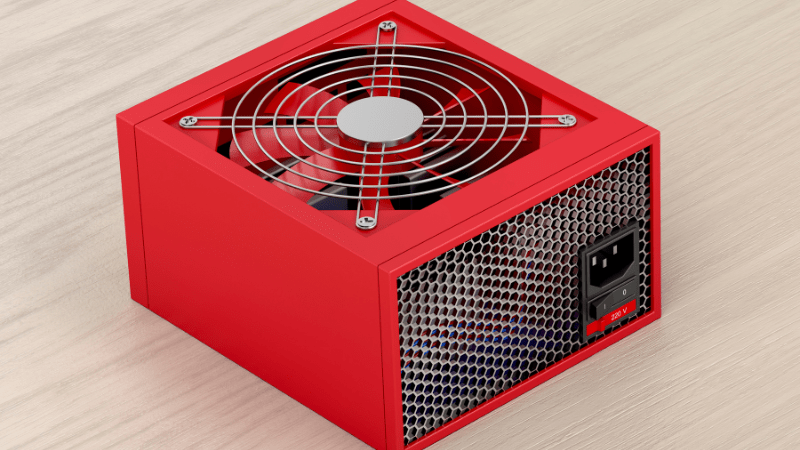
How many watts is adequate is one of the most frequently asked topics when choosing a new PSU. The answer varies significantly depending on the particular requirements of your system, as is frequently the case in the world of PC technology.
More complicated systems typically demand more power to operate. A desktop with multiple GPUs, a high-end motherboard, and a custom liquid cooling loop will require a higher wattage computer power supply than a more basic setup.
Without knowing just what hardware you’re running, it’s impossible to make an exact piece of advice. However, using a PSU Wattage Calculator or adding the power draws of your various internal components can help you determine how many watts you require.
In general, it’s preferable to choose the safer option of using more power than it is to attempt to precisely match your requirements. A PSU with a 600 or 650-watt output would be a smart choice if you expect that your system will consume 500 watts, which is a typical amount for a simple gaming setup. This will give you some extra room to work with and will also allow for potential upgrades in the future.
When thinking about larger wattage PSUs, bear in mind that a 750-watt power supply does not necessarily use 750 watts. No matter what its allowable output is, if your system requires 500 watts, your power supply will deliver 500 watts. Higher wattage output doesn’t automatically correspond to increased energy consumption; rather, it just indicates the device can supply more power if necessary for your system. However, if your system doesn’t require a massively overloaded PSU, there isn’t much point in having one. Instead, you could be better off choosing a feature-rich, high-efficiency PSU that is closer to the wattage you need.
You should also think about your new PSU’s peak vs. constant power capability. While continuous power refers to the amount of power the PSU is intended to output daily, peak power is the maximum amount of power the PSU can output for brief periods. Peak power typically occurs when your system is being taxed to its absolute limit, such as when you’re playing demanding games or conducting hardware benchmarks.
Your PSU should be able to temporarily handle the greater output if there is an unexpected need for additional power, but it shouldn’t be expected to operate at those higher wattages all the time.
Always check the PSU’s continuous power output and don’t base your decision simply on peak power capabilities.
Safety
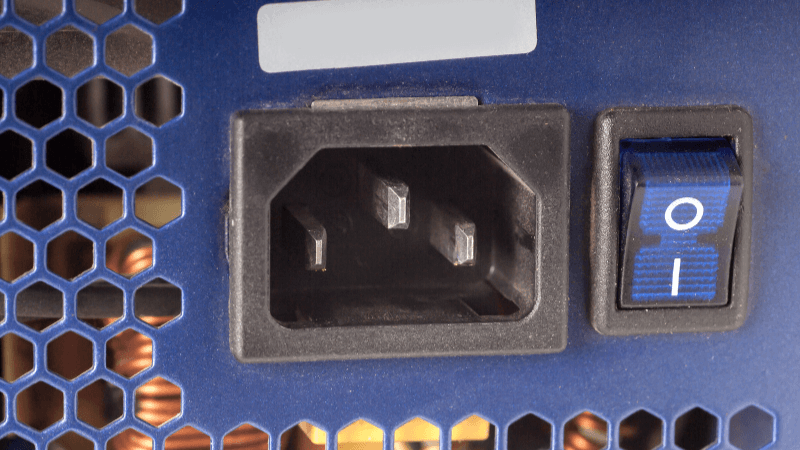
The safety of the system is a problem, as is to be expected with anything that uses a lot of electricity. Fail-safes should be included in a good power supply to safeguard not just the PSU but also your system in the event of a sudden event, such as a power surge.
The only PC parts that directly connect to nearly every other hardware in your system are the power supply and the motherboard. Due to the PSU’s unique placement within the PC’s design, checking to make sure it has built-in security can help you keep the rest of your hardware security as well.
If the power supply you’re considering has built-in protective features like OVP (Over Voltage Protection), which turns the PSU off if an excessive voltage is detected, it’s important to take note of that. Short circuit protection is one of the other safety features, which can be quite helpful if you have power fluctuations.
You should connect a surge protector to your PC. These hardware-saving tools are made to protect your system further by rerouting potentially harmful power surges away from your priceless components.
Think About Efficiency
Wattage is undoubtedly crucial when selecting a desktop power supply, but so is PSU efficiency. Ineffective transmission results in lost energy and additional heat, which may shorten the lifespan of your components.
There is a fairly simple independent rating system in place because this is such an essential factor. You may have seen the “80 Plus” rating on many power supplies, which are frequently mentioned next to precious metals. A power source must be at least 80% efficient to get this grade, which means that no more than 20% of the power it produces is lost as heat.
As you move up the precious metals ladder, the efficiency ratings are further raised and are based on performance in a 115-volt system.
These comprise of:
- 80 PLUS
- 80 PLUS Bronze
- 80 PLUS Silver
- 80 PLUS Gold
- 80 PLUS Platinum
- 80 PLUS Titanium

Your PSU will use less power and produce less heat if it is more efficient. However, more efficiency typically comes with a higher cost, so you’ll need to strike a balance that suits your needs.
However, even the most energy-efficient PSU will still produce heat, and the majority of them require fans to dissipate that heat. Many power supplies are engineered so that the fan only activates when necessary, or when the PSU reaches a predetermined level. These features contribute to noise reduction.
There are even liquid-cooled power supplies for a fully silent experience for individuals who want to push technology to its absolute limit.
Preferences for Form Factor and Cabling
As with other PC hardware, there are many different design options available for your power supply.
The physical size of the unit is a factor to be taken into account when determining the PSU form factor. Standard ATX power supplies should work perfectly for the majority of desktop PC users, but you should still make sure your PSU will fit in your case by looking at the necessary clearances.
You should do a little research online if you’re a small form factor PC (SFF) enthusiast to ensure that your PSU will fit. No matter how compact your PC is, there are many different SFF PSU sizes available, including SFX, CFX, and more. Make sure the PSU you choose fits your case.
Whether or whether your PSU is modular is a crucial factor when it comes to its physical characteristics.

A power supply works by transferring the energy from a wall outlet and sending it via several wires to each component in your system. These cables will already be attached to the circuit board if your power supply is not modular, meaning you won’t have a choice in the wires that go into your setup. You’ll need to keep all of the cables in your case, even the ones you don’t use.
From a practical standpoint, there is nothing fundamentally wrong with this, but poor cable management can result in less effective airflow, so you’ll want to make sure those extra cables don’t get in the way.

On the other hand, cables do not come attached to modular power supplies. The installation procedure is altered because each cable must be connected to the PSU and the component it is powering, but it also allows you to optimize for fewer wires. As a result, the build is cleaner, and the airflow might even be better. Modular systems are also slightly more practical because most individuals won’t use every connector that an average power supply provides.
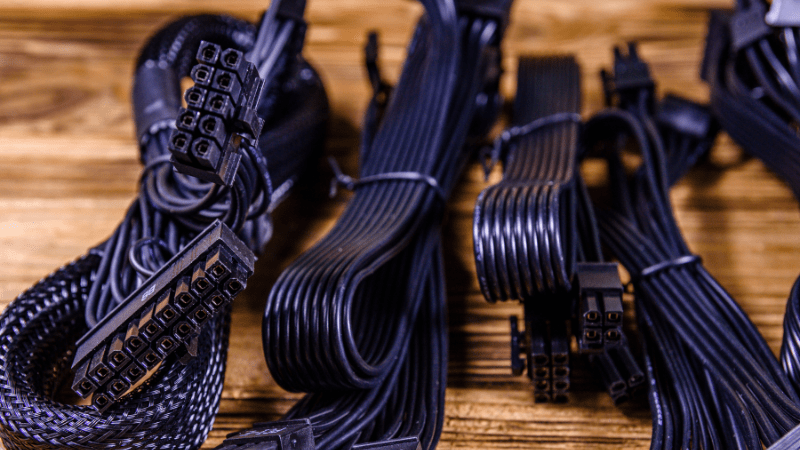
There is a third, middle choice that’s cleverly called a semi-modular power supply. What they sound like, in fact, is: The PSU is equipped with some of the most utilized cables, while you will need to connect others on your own.
Customization is a key component of premium Power PC building, and power supplies are no exception. Premium power supplies come with a wide range of extra features in addition to what we’ve already mentioned. More of a luxury than a necessity, features like RGB illumination, additional ports, testing buttons, and power drain measures via internal USB connections are available if you’re interested.
Custom power supply cable sleeving is an exciting aftermarket improvement to take into consideration. With these customized cables, you may further customize your setup by choosing the color and substance of your power cables. Although it is merely visual, this is yet another method to give a frequently ignored component some flair.
Power Up!
Your power supply selection shouldn’t be a last-minute decision.
Finding the most wattage for the lowest cost should not be the only factor considered when choosing the best one for your system. Along with any extra features you may well be interested in, you should take into account the form factor, efficiency, amperage, protection, and the cables you will require.
Take the time to make an informed choice because a decent power supply can last for many years and can significantly affect your PC’s efficiency.