Redfall is a highly anticipated multiplayer game, but it can be frustrating when the multiplayer mode doesn’t work as intended. Unfortunately, there are several reasons why the multiplayer may not be functioning properly, making it difficult to pinpoint the exact cause of the issue.
In this guide, we will explore some common reasons why Redfall’s multiplayer mode may not be working and provide solutions to help you get back into the game with your friends.
Here are some possible causes for Redfall multiplayer not working:
- Server issues: If the Redfall servers are down or experiencing problems, you may not be able to connect to multiplayer or experience issues with lag and disconnections.
- Internet connection issues: Slow or unstable internet connections can cause issues with multiplayer gameplay, such as lag and disconnections.
- Antivirus software: Sometimes, antivirus software can block the game’s connection to the internet, preventing multiplayer mode from working correctly.
- Game files are corrupted: If the game files are corrupted or missing, this can cause issues with multiplayer mode.
- Incompatible game version: If your game version is not up-to-date or is different from your friends, this can cause compatibility issues and prevent you from playing together in multiplayer mode.
When does Multiplayer mode unlock in Redfall?
One common solution to the Redfall multiplayer not working issue is to have both players start a solo game and play until they reach the point where they unlock their base.
After playing for at least an hour and completing some basic tasks like killing enemies and looting, players should be able to invite others to join their game.
It appears that the game developers did not make it clear that the multiplayer mode is only unlocked after completing the tutorial phase of the game, which is the cause of this issue. If this solution doesn’t work, players can try other troubleshooting methods.
Solution 1: Create Bethesda Account
If you are experiencing multiplayer issues while playing Redfall on PC via Xbox Game Pass, you can follow these steps to fix it:
- Go to the official Bethesda website and click on the login/Sign Up button in the top-right corner.
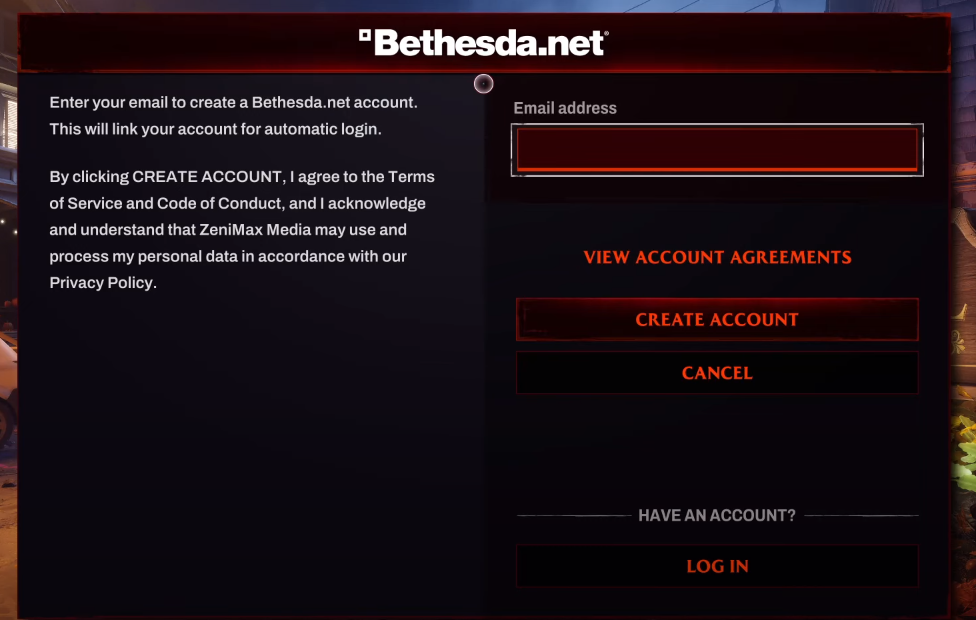
- Click on the Sign-Up button to create a new account.
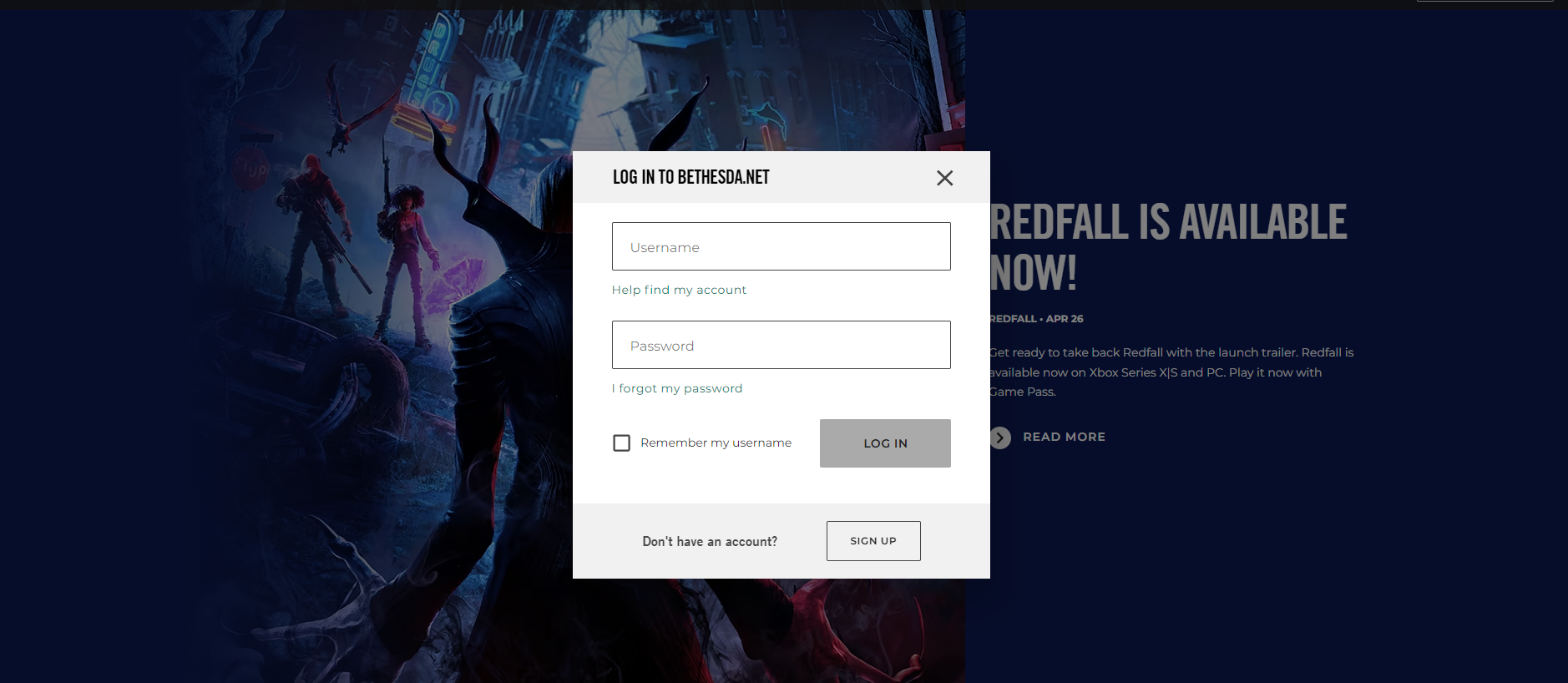
- Launch Redfall and wait for the main menu to appear. Then, click on the settings (Gear-Icon) section on the top-right.
- Click on the Bethesda.Net option in the settings section.
- A window will pop up, where you need to click on the link under Manage or Unlink Account.
- You will be directed to the Bethesda website again, where you should click on Account Management.
- Unlink your current account and link your newly created Bethesda account under games.
By following these steps, you should be able to fix the multiplayer issue in Redfall.
Read More: Redfall Error Code 6006 On Windows 11/10 [Fixed]
Solution 2: Redfall Multiplayer Not Working – Beign a Private Game
A Reddit user named aztecstewlion shared a helpful trick that many players have used to easily start playing together in co-op mode with their friends. All you have to do is begin a private game and defeat a few enemies. Then, simply restart the multiplayer mode, and everything should function smoothly
MULTIPLAYER FIX
by u/aztecstewlion in redfall
Solution 3: Power Cycle Your Router
If you’re still experiencing Multiplayer Not Working after trying the previous solutions, power cycling your router could help you establish a better internet connection and potentially solve the problem. Here’s how to do it:
- Completely turn off your router by disconnecting the power cable from the power switch.
- Leave it turned off for 5 to 10 minutes before plugging it back in.
- Check if the Wi-Fi network is visible and properly connected to your devices.
It’s important to note that you should restart all devices affected by the power cycling process to ensure an accurate fix. By power cycling your router, you may be able to reset its internal memory and establish a fresh connection with your devices, which could potentially resolve any connectivity issues causing the game to crash.
Read more: Redfall Keeps Crashing on PC/Windows 11 [FIXED]
Solution 4: Allow Internet Access to Redfall In Windows Firewall
To fix Redfall multiplayer not working issue caused by Windows Firewall blocking the game’s access to the internet, follow these steps:
- Open Windows Search and type “Allow Firewall” Select the first result that pops up.
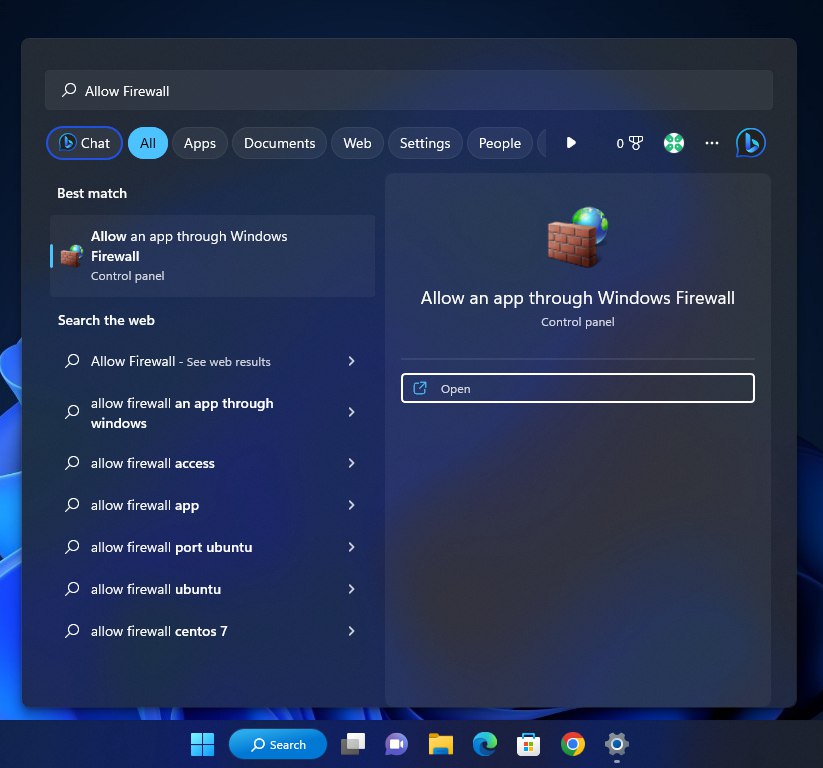
- Click on “Change Settings” to unlock the list of programs below.
- Locate Redfall in the list of programs. If it’s not there, add it manually by clicking on “Allow Another App,” going to Redfall’s install directory, and selecting its main executable file.
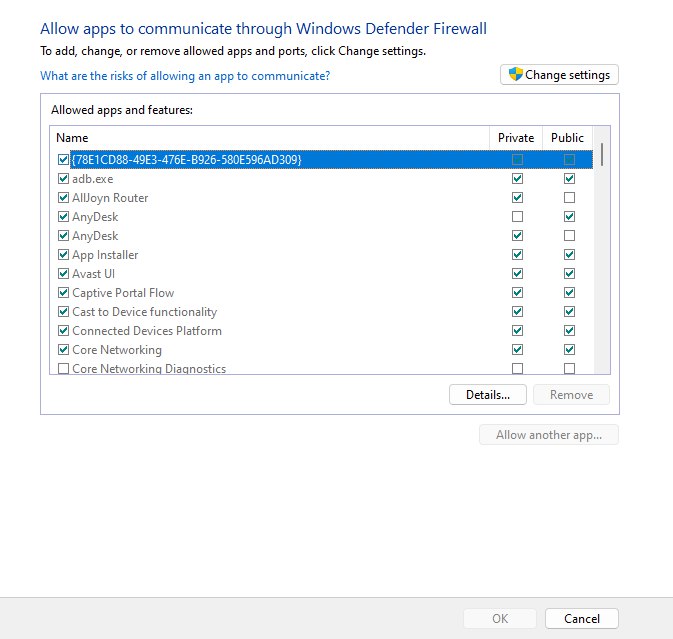
- Once Redfall is located, checkmark both Public and Private internet access options, then close the Firewall settings.
- Launch Redfall and try the multiplayer mode again.
If the problem persists, it’s recommended to contact Bethesda support for further assistance.







