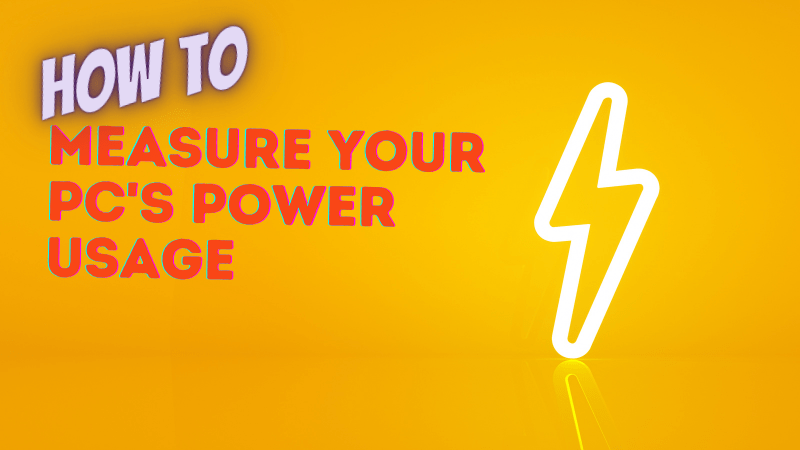The benefits of measuring and keeping track of your PC’s power usage are significant.
To start with, it can enable you to save energy and substantially lower your electricity cost.
Another advantage of reducing your PC’s power consumption is that it will last longer since less heat is produced because overheating is frequently the main cause of hardware failure.
Last but not least, if you intend to upgrade your computer, you need to be aware of how much power it will consume to complete your construction appropriately. After all, each power supply can only deliver so much power.
It can seem tricky but keep reading and we’ll show you how you can measure power usage.
Here’s a video that could help you understand Power usage and how it changes with varying loads:
Method# 1: Measure Power usage with an Open Hardware Monitor
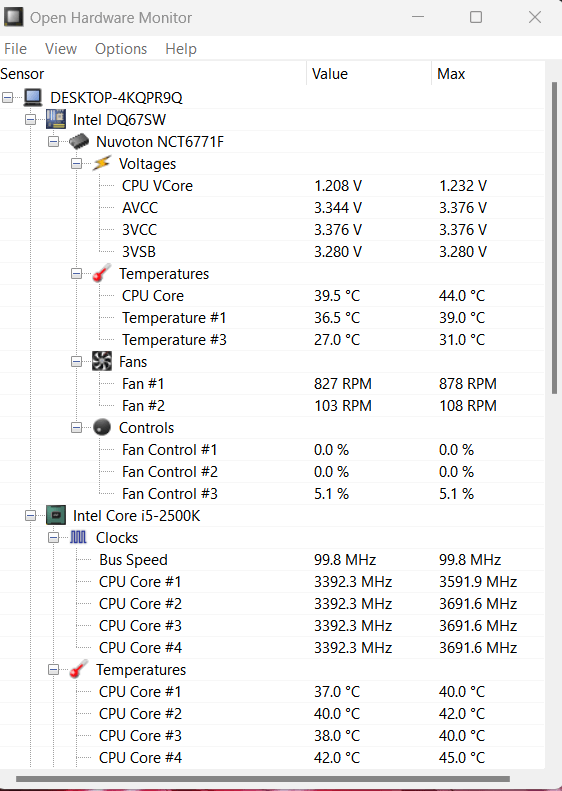
Using a small app is one way to keep track of your PC’s power consumption. One of the most well-known is Open Hardware Monitor, while others are also available. Users can get real-time power draw readouts via the free, open-source Open Hardware Monitor application.
Open Hardware Monitor can tell you a lot more about your PC in addition to details on power usage. This includes information on CPU, GPU, and hard drive temperatures as well as fan speed, load, and clock speed. This data may be displayed in a graphical window, a desktop widget, or a hidden system tray icon. Additionally, Open Hardware Monitor works with every Windows version.
Method# 2: Measure Power usage using Digital Meters
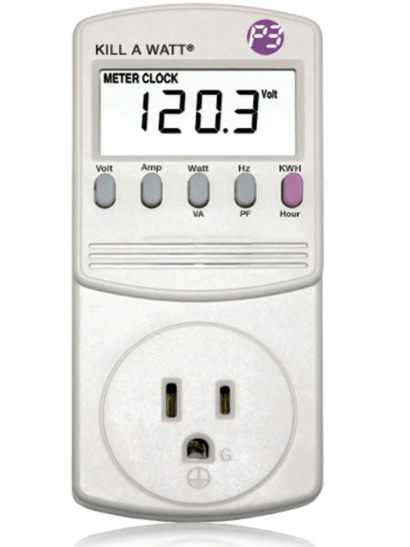
Purchasing an external power measuring device is among the simplest ways to analyze your PC build’s total power usage. These power meters are quite easy to use. Simply put the power meter into a wall socket, then connect the power line from your PC to the plug on the power meter. The power meter will give you an exact reading of how much electricity your PC uses the next time you turn it on.
This is very useful for figuring out how much electricity is used during certain tasks. The drawback to this is that you can’t decide which Power Supply unit is best for your build using an external power meter. Therefore, collecting real-time data on your PC’s power consumption can be helpful. These voltmeters are widely available, so it should be simple to find one.
Here’s one I recommend, The Kill-A-Watt power usage meter, which has received over 6,000 evaluations and a 4.5-star rating, is one of the products with the best ratings. The best part is that they’re reasonably priced, with most of them costing around $30.
Although they can be much more expensive, there are other, more expensive models that offer additional functions like the capacity to record power consumption. The less expensive units are enough for the typical user.
Conclusion
We’ve discussed multiple reasons why you’d need to measure your PC’s power draw and showed you the best ways to get an accurate estimate of your PC’s power usage. That’s all for now, stay tuned for more cool useful guides. We have plenty more useful guides you could read in the meantime.
Have an awesome day ahead!