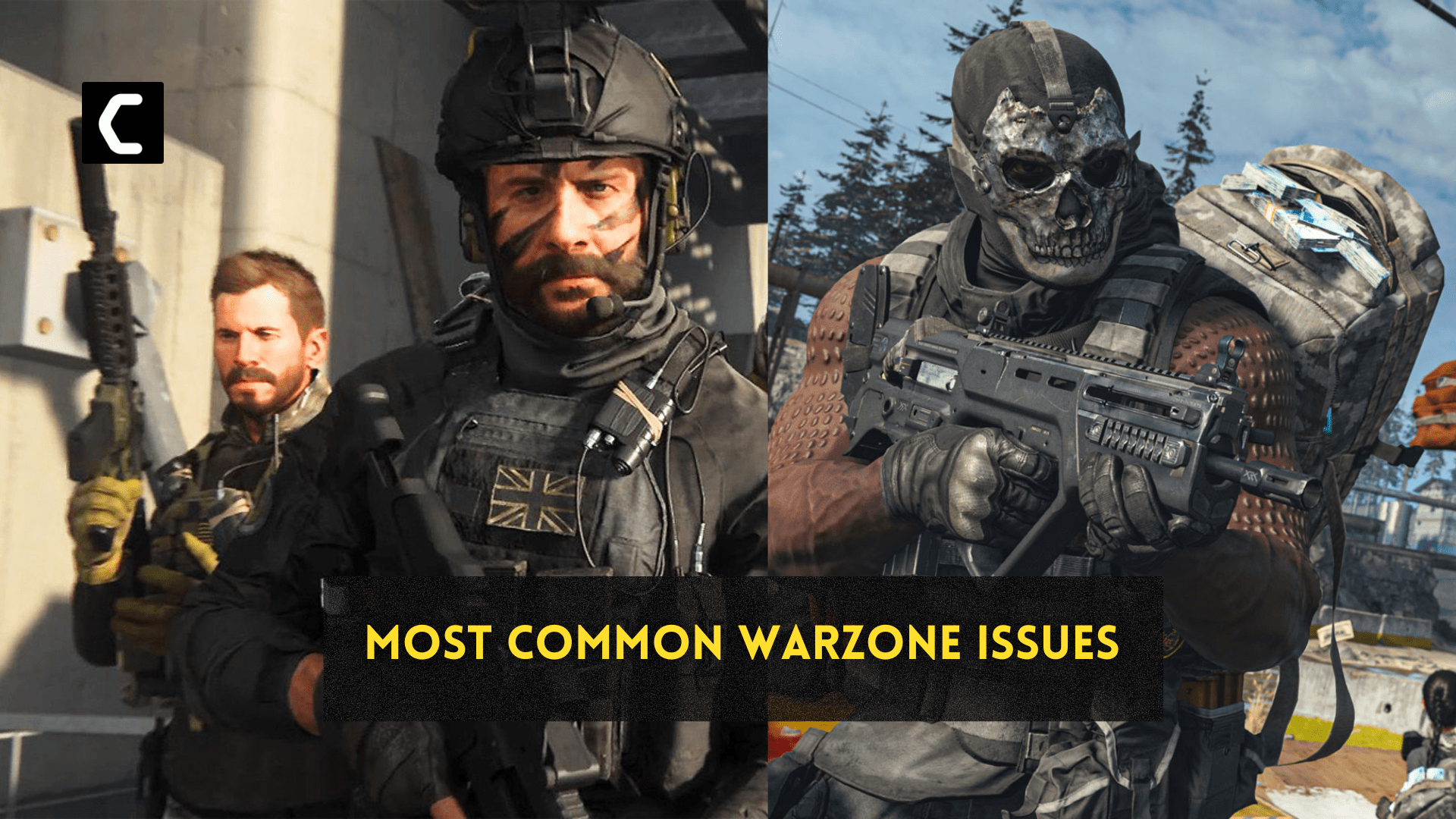After releasing the Call of Duty Warzone game, a lot of gamers are already complaining that they have encountered several bugs, errors, and various issues. Although it is free to play this online battle game, however, you need to pay for Call of Duty: Modern Warfare since this is a requirement.
Gamers can experience a huge battle royale in the sky as Verdansk was sent here to fight. It’s time for you to enter the new arena of warfare at the Caldera.
If you were able to buy Call of Duty: Vanguard, then you can gain access to the new map. The new map and the relevant multiplayer update are great news for gamers.
But, unfortunately, there seem to be some Warzone issues and glitches such as connection problems. The following are some of the problems that were encountered by the community.
Some of these issues were acknowledged by the developers. These bugs were monitored by Raven Software, the developer of Warzone, on Trello. Some bugs are scheduled for fixing.
Although there are others that do not show when a fix will be created. Unfortunately, some players are already getting frustrated with these glitches.

Glitch on Warzone Weapon Model
This issue is also referred to as the polygon explosion bug. Just like the previous Warzone bug, choosing a particular weapon will cause the gun’s model to explode into polygonal pieces.
It’s not really that bad, in fact, it’s quite a sight, provided that it does not consistently be followed by the specific weapon in question, as a result, it can cause a distraction to your view and your game.
Although this frequently happens with MP40 submachine gun, it is also most often observed on the STG44 assault rifle. As of the moment, the best solution would be to choose a different weapon.
Additionally, it is recommended that you should avoid choosing the STG until the problem is patched. The good news is Raven Software already acknowledged this glitch, hence, it is expected that a fix will be coming soon. In fact, Raven Software has already resolved the fetching store info glitch.
Voice Chat Not Properly Functioning
This can be encountered with crossplay when playing on a desktop. Some gamers complain that they are having difficulty in voice chatting with other players using a different platform.
Most probably, this can be a serious issue when playing a team-based game! But there is no need to worry since Raven Software is currently working on a solution for this one. The following could help you in fixing this one.
You could try them and see if they’ll work. But you should take note that this could affect your progress while playing in Modern Warfare.

How to Fix Voice Chat?
Locate your Documents folder and search for “Call of Duty Modern Warfare”. Then, look for the “players” folder. Delete all the contents on this folder, except for the “adv_options” file. Afterward, follow the instructions below to make some changes to your keybinds.
Use Notepad and locate and open the “adv_options” file. Change the value of “ConfigCloudStorageEnabled” from 0 to 1. Be sure to save the file before closing it.
Then, open Warzone and change the settings based on your preference. When done, you can close the game. Now, go back to the “adv_options” file and open it again. This time, you will change back the value of the “ConfigCloudStorageEnabled” back to 1 from 0. Be sure to save the file and then close it.
Less XP are Earned by Players
Furthermore, some players have noticed that they obtained smaller gains than expected during their Warzone activities. Unfortunately, there is no fix for this specific issue yet. But for sure, Raven will probably give away some type of XP gift to players who have experienced this. Who knows, you could get double XP tokens?
On the other hand, if you simply want to relax and find some easy targets, then there are various Warzone VPN options that can help you in accomplishing this. The best VPN can help you in acquiring those bot lobbies while avoiding skill-based matchmaking.
Audio Glitch
There have been several reports of audio cutting out when playing the Warzone. But no worries since this issue has been acknowledged by Raven Software. This means that a fix will be coming soon. Or there might be some users who can discover a fix to this.
Audio Levels are Unpredictable
Aside from audio cutting out, some players also complain of inconsistent audio levels. Although this does not cause too much distraction as audio cutting out does, however, it could cause noises to get louder than they should ever be.