Are wondering How To Blacklist and Ban Words in Twitch chat?
OR
Want to stop any hate speech in your twitch streaming chat?
Don’t worry about it!
The CPU Guide brings you the best working tutorials to guide How To Blacklist and Ban Words in Twitch chat?
Video Guide For How To Blacklist and Ban Words in Twitch Chat
Solution 1: Use Twitch Auto Mod To Fix Blacklist and Ban Words in Twitch Chat
Twitch AutoMod is an automatic bot that you can use to blacklist words on Twitch for you. All you need to do is enter the terms you want to be blocked from chat.
How to use Twitch AutoMod:
- Go to Creator Dashboard
- A new window will open
- Go to the three lines located on the corner
- A new menu will open
- Click on the Settings
- Now select Moderation
- Select AutoMod Rulesets
- If it’s off then turn it On
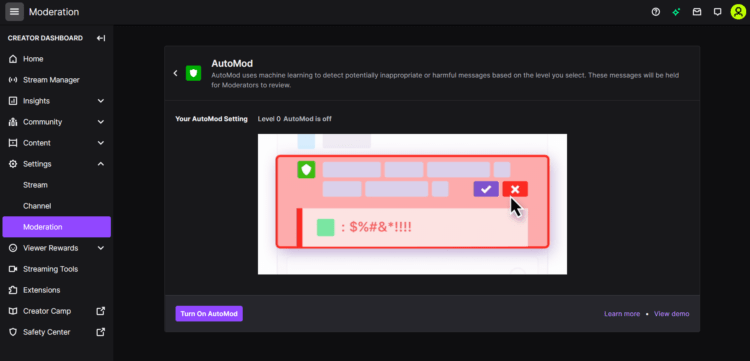
- Select the AutoMod level that best suits your preferences
- Select Save
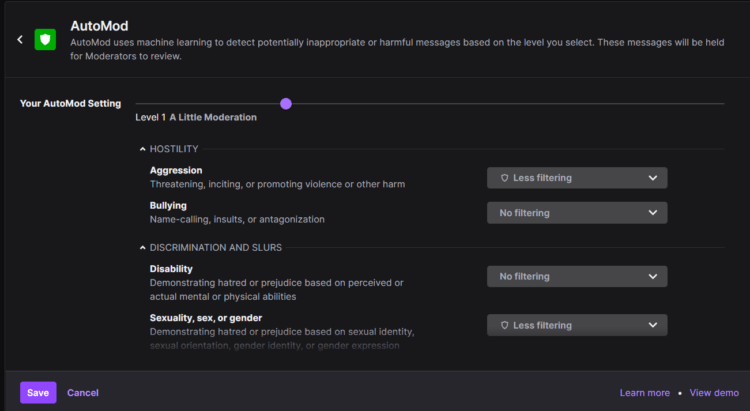
- Go back to Channel Settings and select Blocked/Permitted List, Powered by AutoMod
- Type the word(s) you want to block under Blocked Terms
- Click on Add to add new words
- Hit Save to save the changes.
Twitch AutoMod levels:
Level 0: Only block the default terms set by Twitch
Level 1: Remove hate speech
Level 2: Removes abusive words and insults
Level 3: Blocks virtually all sexually explicit and abusive words
Level 4: Blocks additional swearwords and trash talk.
Solution 2: Use of NightBot to Blacklist and Ban Words in Twitch Chat
Nightbot is a third-party automated extension bot that works on YouTube and Twitch and offers a compelling way to blacklist and ban words in Twitch.
Nightbot is a powerful moderation bot compatible with Twitch that you can use successfully blacklist and ban words in Twitch. You can use it as an alternative to AutoMod.
So, if you are not satisfied with the auto mod you switch on nightbot for a better experience,
Hope the above solution helps you to solve Ban Words in Twitch.
Share your experience in the comments section down below.
FAQs
How do I fix playback error on twitch?
1. Update the browser
2. Update the Windows OS
3. Clear cookie and Cache







