Xbox Game members can play over 100 high-quality games in addition to Minecraft for a low monthly price. Connect with players across Windows 10, Xbox One, Nintendo Switch, virtual reality, and mobile devices. Easily find massive multiplayer servers and play with thousands within the game. Lots of new features for Xbox players, such as Infinite World, recipe book, and Marketplace!
Minecraft on Xbox Series X|S and Xbox One supports split-screen play for you to build with friends. You can also play cross-platform with other Minecraft operating devices. Available as a physical disk, digitally from the Microsoft Store, and with an Xbox Game Pass membership.
Is Minecraft free on Xbox?
Yes, if you have a Java edition of Minecraft, Bedrock Edition was once offered for free. If you have it, the best way is to log in to your Mojang.com account and see if it is available. If you have Xbox Game Pass or Game Pass Ultimate, you can play the console version as it is in the Game Pass library.
Depending on the version you purchase, there are free upgrades to another version available for a limited edition.
How much does Minecraft cost on Xbox?
Minecraft Standard Edition on Xbox will cost $19.99. Included with the Xbox Game Pass. Xbox Game Pass Member can play Minecraft, plus you can play over 100 high-quality games at a low monthly cost.
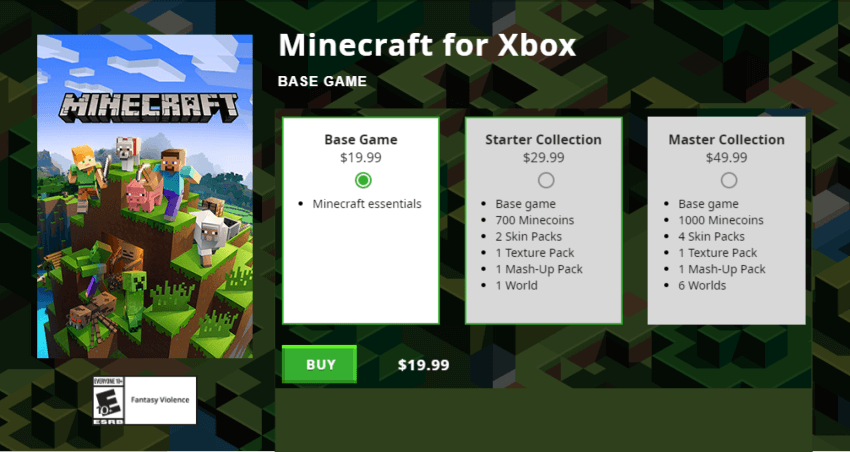
Explore randomly created worlds and create amazing things from the simplest of houses to the most magnificent castles. Play creatively with unlimited resources to stop dangerous mobs or dig deep into the world in survival mode, build weapons and ammunition.
What Minecraft version is on Xbox?
Microsoft and Mojang launched a better simultaneous update for Windows 10, Xbox One, iOS, and Minecraft on Android. This update allows players on these devices to play together on any of these platforms and access the marketplace.
Minecraft on the Xbox One, if you buy the game now on the Xbox Store, it’s the Bedrock Edition, called Minecraft. If you have the previous Minecraft: Xbox One Edition, you get the new version for free, but the old one is installed on your console. This allows players to switch back and forth between the two versions and allows players to prefer the older Xbox One Edition.
How to Download Minecraft Xbox One Edition for Free?
- Download Minecraft bedrock edition
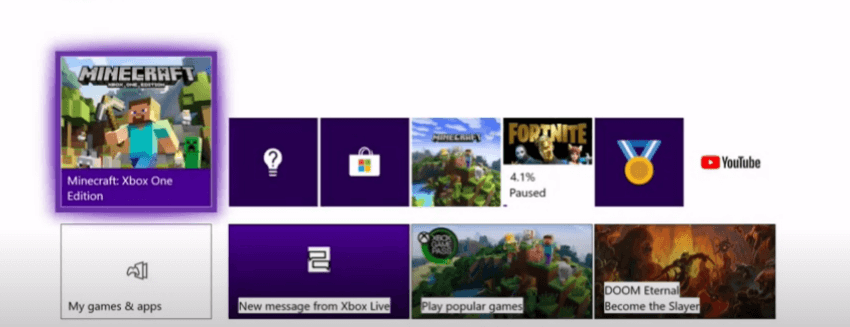
- Go to the settings home tab
- Select My apps & games
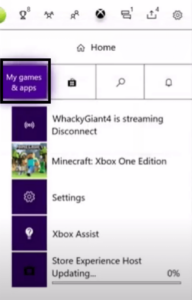
- Go to Minecraft and click on it
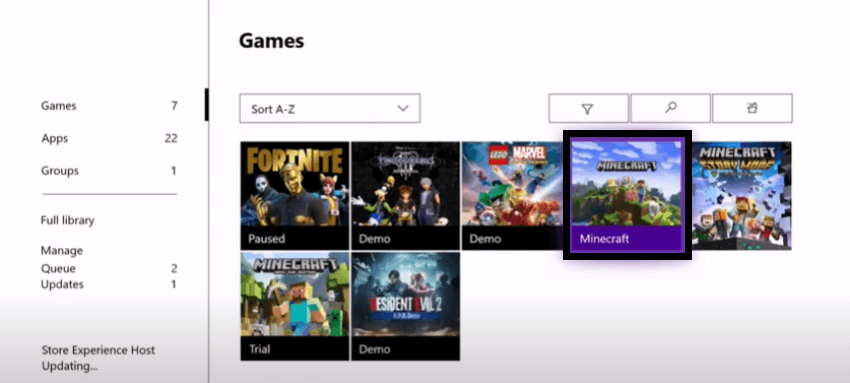
- Select Go to official club
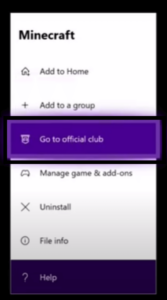
- Then select See in Microsoft Store
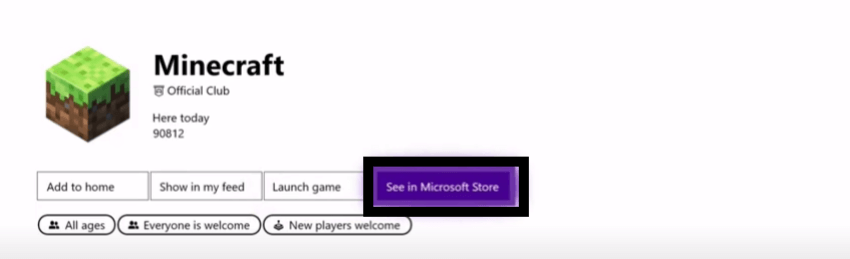
- Scroll down and select Minecraft: Xbox One Edition
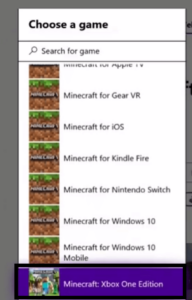
- Now download the Minecraft Xbox one edition.
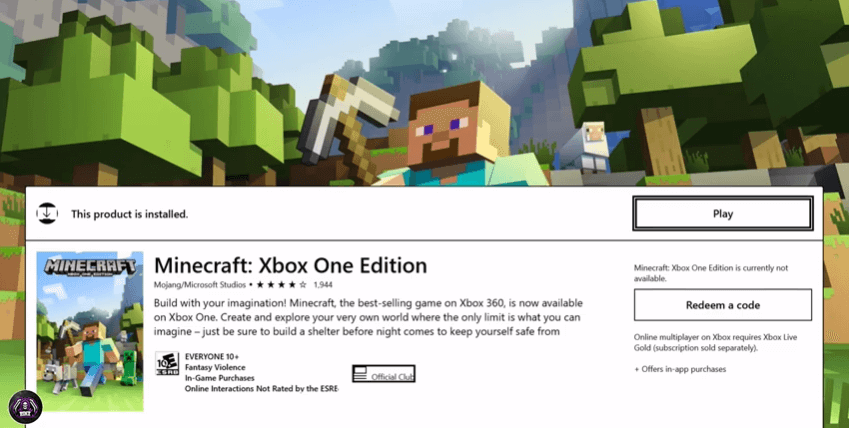
If you don’t have Minecraft you do not buy this version, you can get a free trial and the future is unlimited.







