Discord is a popular way to communicate to your friends, communities, and different people over video, voice, or text. It also has immense popularity among gamers to communicate online.
And when we talk about Discord, Discord voice changers can’t be ignored. Voice changers replace your male voice with a female voice or vice versa, so it’s completely unrecognizable. Whether you want to have some fun with a friend or want to use it for other obvious reasons, we have got you covered.
Part 1: List of the Best Free Voice Changers for Discord
Here is the list of the best free voice changers for Discord that you can bet on for changing your voice from male to female.
1. MagicMic(Most Recommended)
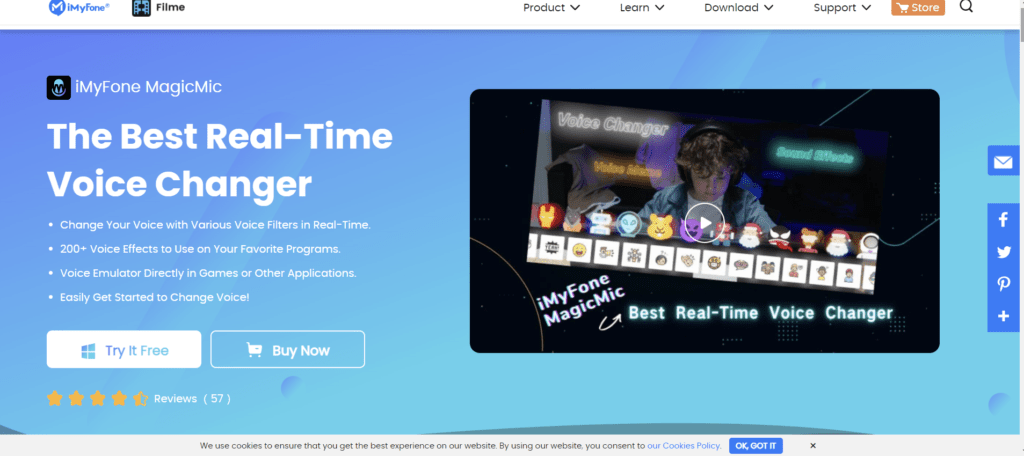
MagicMic is a male-to-female voice changer by iMyFone that lets you change your voice with several filters for Discord in real-time. You can customize the output voice, find a male to female voice, Anime deep voice, and more. The amazing software is free to try, and you can also download it on your Mac and Windows operating systems.
The most enticing highlights of MagicMic by iMyFone Filme are:
- Real-time voice changer that lets you apply different filters without sounding artificial.
- Integration with several platforms, including Discord, PUBG, CrossFire, Zoom, XSplit, Skype, and more.
- Easy to use interface, small download size, and convenient voice changing make it an all-in-one solution to changing voice
- Keyboard shortcuts voice changing and importable MP3 and WAV audio files of your voice.
2. Adobe Audition
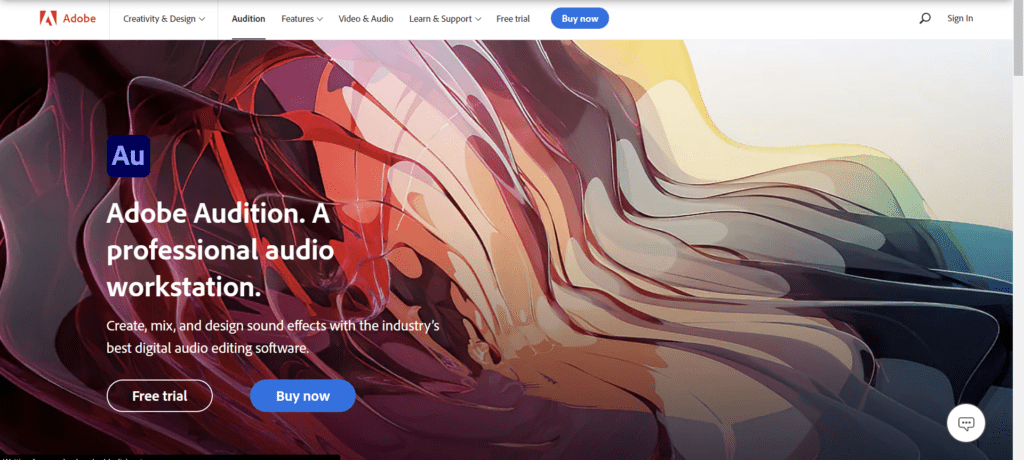
Our favorite Adobe never sits back to give us something new to try and explore. Adobe Audition is a software by Adobe that lets you play with your voice, apply filters, and even change from male to female. You can also use the software to improve the sound quality during meetings or presentations.
Here are the main highlights of Adobe Audition:
- You can transform your voice in several ways, like changing pitch, adding echo or reverb, and a lot more.
- Adobe Audition, similar to MagicMic, is also a real-time voice changer app.
- Integrates with several platforms like Fortnite, Minecraft, etc.
- You can mix music and voice, improve sound quality, add effects to audio, and a lot more transitions.
3. Voice Changer Plus App
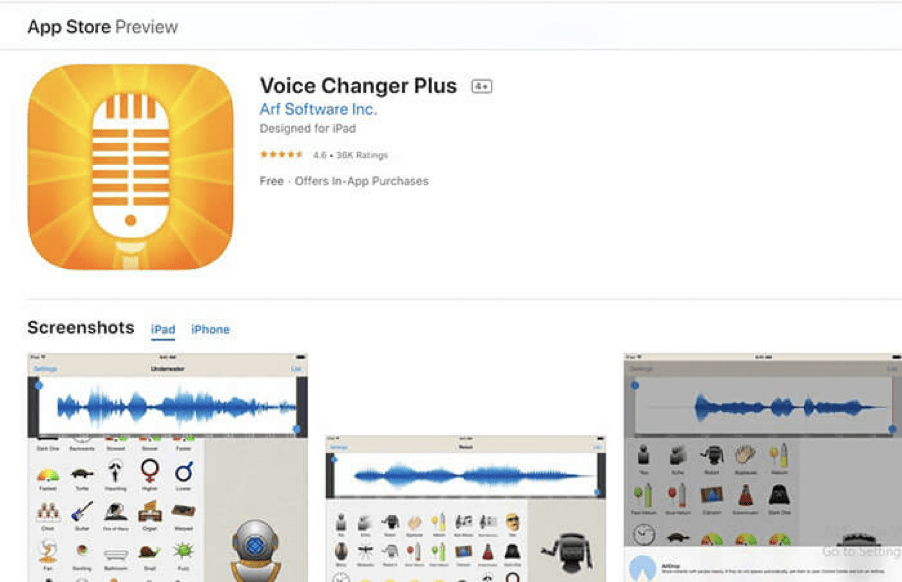
Voice Changer Plus is an amazing voice changer available for Apple and Android users. There are several sound effects. Unlike MagicMic, Voice Changer Plus is not absolutely free, and you have to pay a nominal fee of $2 for a subscription. Despite the charges, it’s a great tool for users looking for a Discord voice changer on mobile devices.
Here are the main features of Voice Changer Plus:
- You can apply 55 voice effects and filters like male to female, animal voices, cartoons, robots, etc.
- Easily save and share your voice recordings via Voice Changer Plus App.
- You can also set a photo for your voice when sharing with friends.
- It’s simple to use and change your voice with Voice Changer Plus.
4. Voicemod
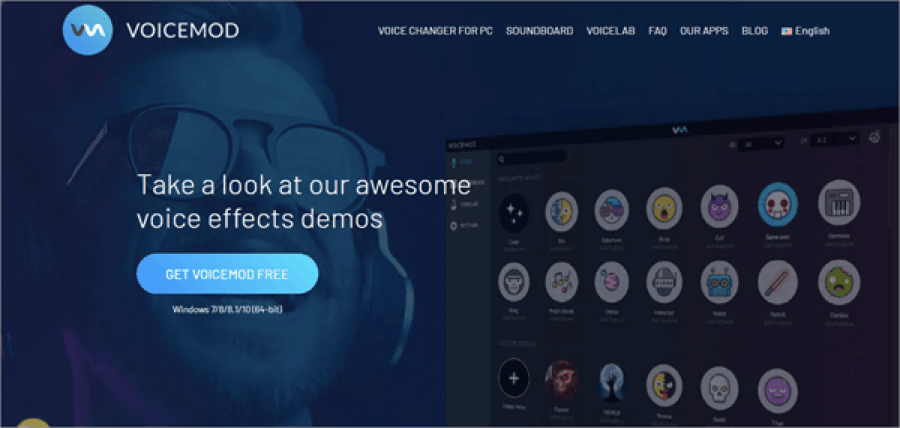
VoiceMod is a great utility software with a user-friendly interface and tons of features for people looking for an all-in-one voice changer. It’s also a real-time voice changer with several filters & effects and has multiple-platform integration.
The most important highlights of VoiceMod are as follows:
- A real-time voice changer lets you automatically integrate the Microphone input device setting with Discord.
- Integrates well with Skype, Twitch, Discord, and many more streaming software.
- A number of voice effects and filters to apply to your audios and voice recordings.
- You can change your voice from male to female free in the Windows version
5. MorphVOX
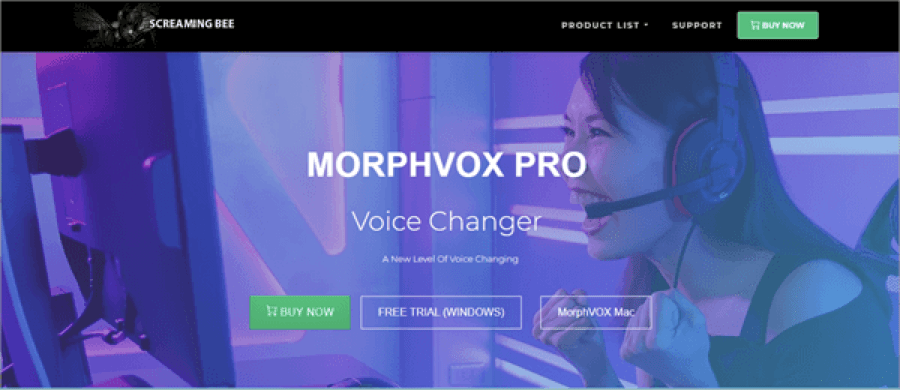
After MagicMic, MorphVOX is probably the most powerful voice changer tool that enhances your voice quality as well as lets you transform it. Easy on your CPU, loaded with tons of voice enhancing and changing features, and integration with multiple platforms make MorphVOX a worth-trying voice changer.
The main features of MorphVOX are as follows:
- Tons of voice effects and filters to choose from
- Noise cancellation and quiet background feature
- Integrates well with the mainstream gaming platforms and online game streaming
- MP3 reading, restoring the files, plug-in support, and a lot more features are locked in the voice changer.
6. VoiceMeeter

Although a decent voice changer for Discord, VoiceMeeter is the best tool for mixing and managing audios. It’s a pretty complicated tool for professionals, and you will have to spend some time getting use-to to it as a beginner.
Here are the main features of VoiceMeeter:
- An absolutely amazing tool for professional audio mixing.
- It’s has a steep learning curve for those who do not have technical knowledge of how to make the most out of VoiceMeeter
- You can change your voice from male to female and apply several other voice effects and filters.
- It’s free to use but again requires technical know-how.
7. Clownfish Voice Changer
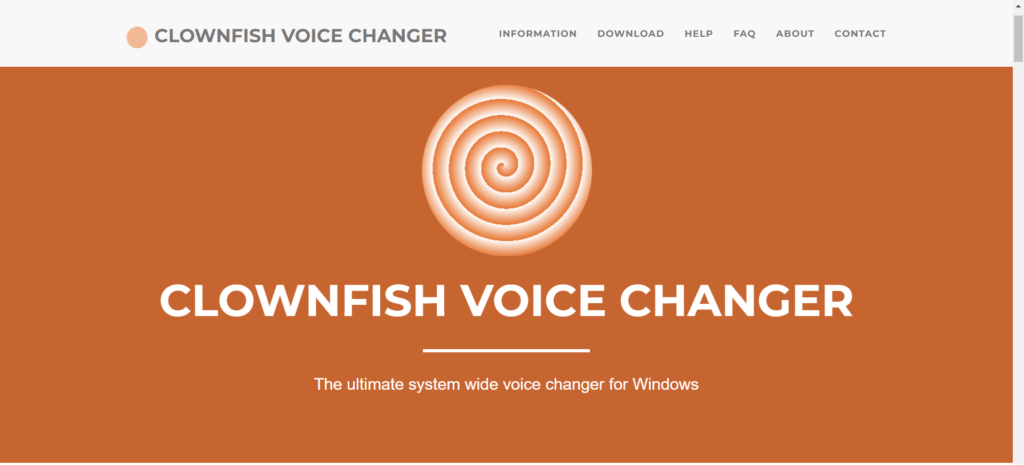
Clownfish is yet another male-to-female voice changer that integrates well with Discord, Skype, and many other platforms and chats applications. The good thing about Clownfish Voice Changer is that it allows changing the voice from male to female even when running in the background.
The main highlights of the Clownfish Voice Changer are as follows:
- There are a lot of filters or pre-made voices like Helium Pitch, Robot, Baby, etc.
- Another GOOD thing about Clownfish is that it has a voice assistant that lets you convert text into speech with desired voice.
- The background running app makes it capable of modifying audio coming from the microphone and changing the voice.
- It’s compatible with the Windows Operating system.
8. Voxal Voice Changer
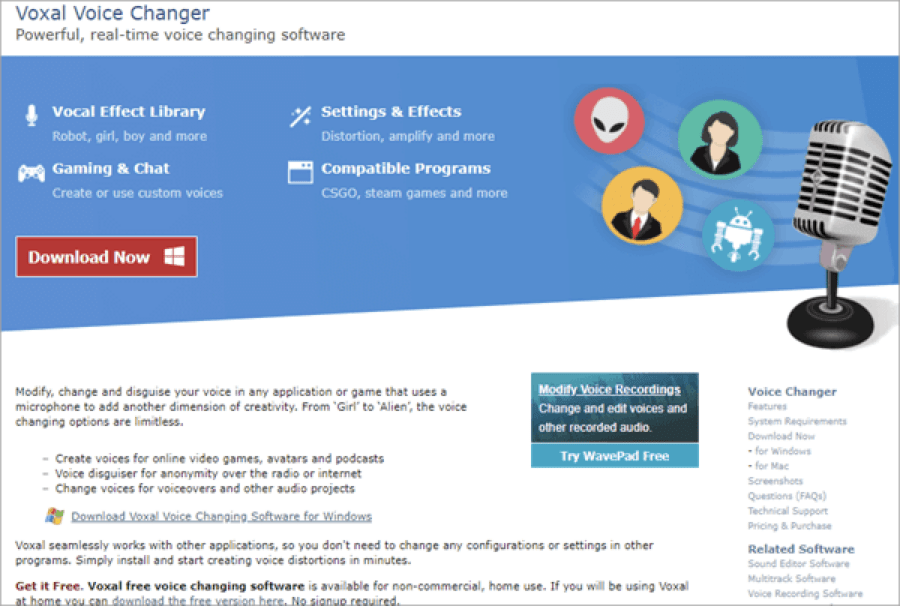
Discord, PUBG, or Fortnite, Voxal Voice Changer will be among the best choices for voice changing on chatting and gaming platforms. The application lets you change your voice from male to female, baby, robot, cartoons, and several other voice effects like many other tools. In fact, you can also create the custom voice effects with Voxal Voice Changer.
Here are the main features of Voxal Voice Changer:
- Several sound effects, voiceovers, and custom voice effects.
- Hassle-free and easy-to-use software requiring no constant configurations with different tools and platforms.
- A real-time voice changer with powerful voice changing capability.
- A user-friendly interface makes it a go-to voice changer for Discord.
9. Skype Voice Changer
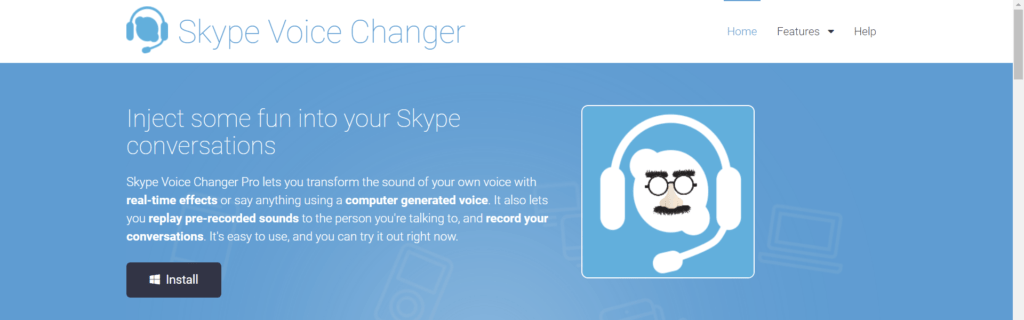
Although the name suggests that it’s a Skype Voice Changer, you can use it with Discord. You can pre-record your voice to play in chat, preview your voice before starting a call, and make voice adjustments to make it natural. You can easily change your voice or replace it with a computer-generated voice.
The main features of Skype Voice Changer are as follows:
- Real-time voice changer with several features and voice effects
- Replay pre-recorded voices during a call or voice chat
- You can record your conversations and save them in several audio formats.
- The text to speech feature lets you convert your written content into a computer-generated voice.
10. AthTek Voice Changer
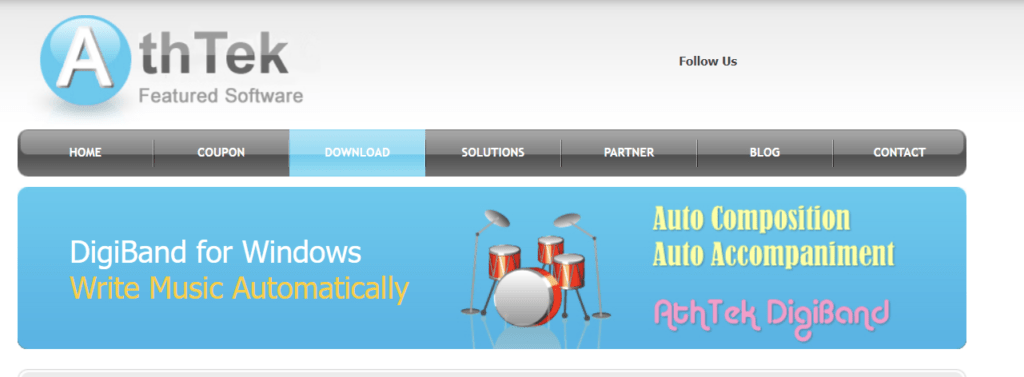
Last but not least, AthTek Voice Changer is a good choice for changing voice from male to female on Discord. You can change your voice accent and add filters or effects during calls on chatting or gaming platforms with AthTek Voice Changer. Here are the main features of AthTek Voice Changer:
- A free voice changer tool for Windows users.
- Support several audio formats like *.wav, *.wma and *.mp3.
- The speed of recording can also be changed, and you can save the recorded files.
- User-friendly interface, stable voice changing, and natural sound play
Part 2: How To Use MagicMic
Among all 10 software for changing voice from male to female in Discord, MagicMic is the best one. Whether you want to improve the sound quality on calls or prank your friends by changing your voice, MagicMic is available on multiple operating systems. We recommend using the MagicMic tool over others because it offers better utility, more enticing features, and wider platform integration for voice changing.
The most enticing reasons why MagicMic is better than other tools are here:
- It offers multiple-OS support that is not inherent in other software except Adobe Audition
- Most of the tools are paid to use, but MagicMic is free to download on your Windows and Mac operating system
- Several voice effects and filters with multiple platform configurations.
- Whether game streaming or voice chatting on Discord, the software automatically configures itself to provide you voice improvement and transformation.
- MagicMic is an all-in-one tool for professionals and non-commercial users.
How to Use MagicMic for Changing Voice From Male To Female on Discord?
Here is a step-by-step guide on how to use MagicMic:
Step 1: Install and Launch MagicMic
Install the MagicMic by iMyFone Filme on your device and launch the application.
Step 2: Choose Input and Output Device
Choose the input and output devices for changing voice. Your real microphone will be the input device, and headphones or speakers will be the output device.
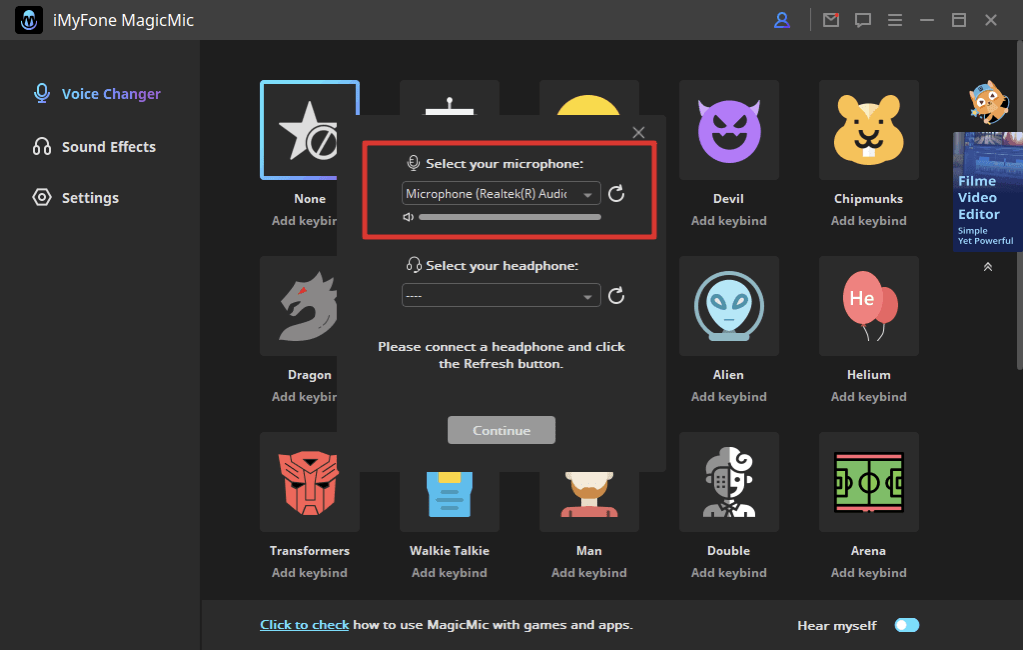
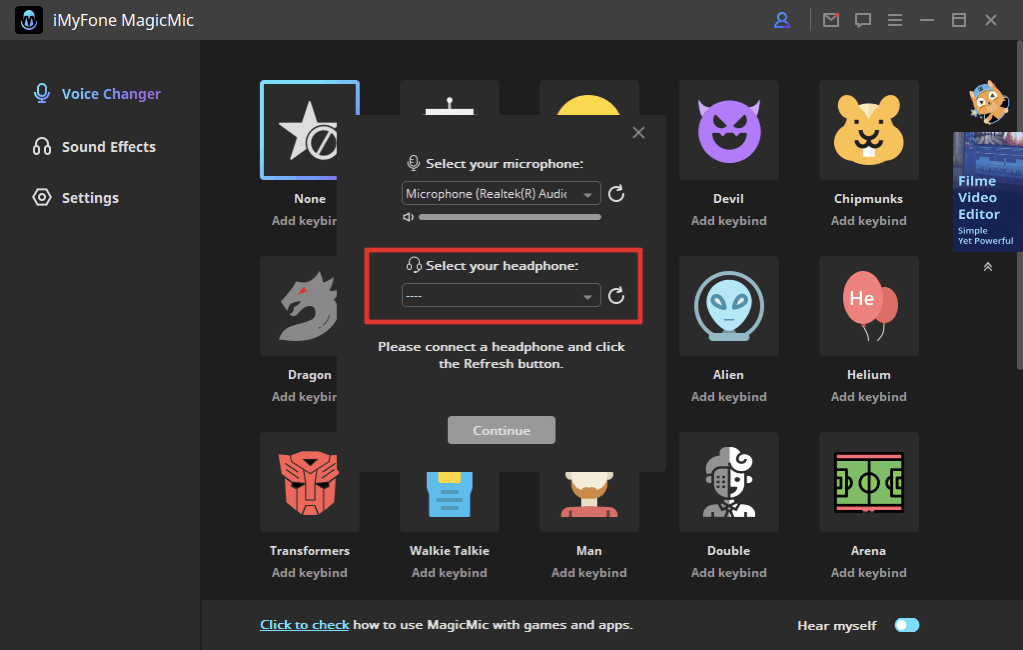
Step 3:Choose The Voice Changing Effect
Select filters, preview them by saying a sentence and hearing it back. Once you find the desired effect, select it. Once selected, now check for different voice-changing effects from the given filters.
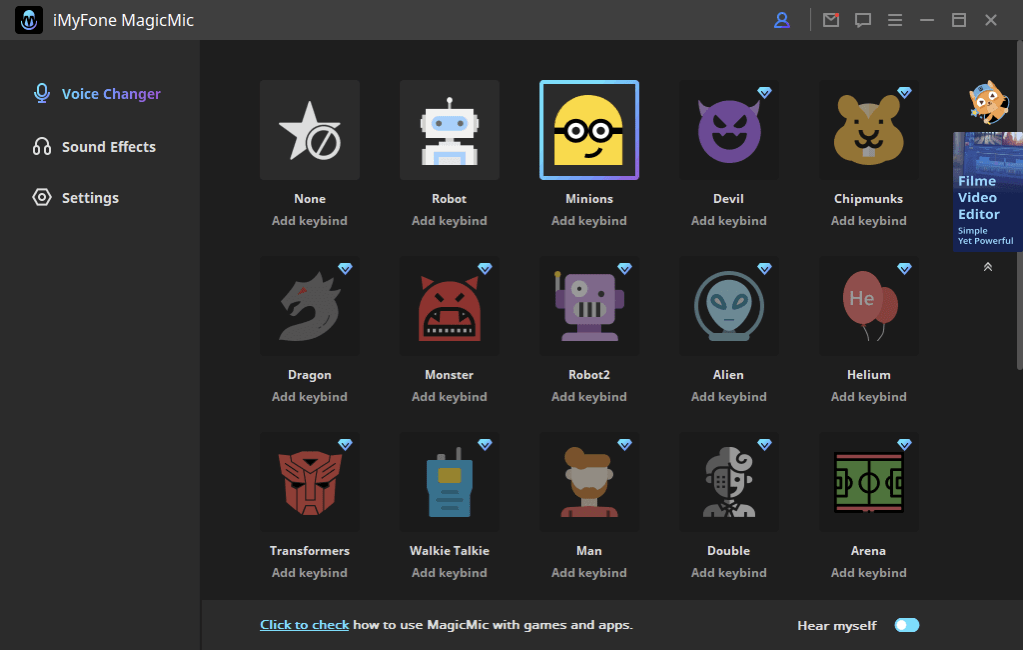
Step 4: Change Your Voice in Real-Time
You’re just there to change your voice in real-time. Launch Discord, and go to the voice settings. Choose Microphone(Voice Changer Virtual Audio Device(WDM)) as the input device, and now you can change your voice in real-time with the selected effect.
Conclusion
We have shared the 10 best tools to change the voice from male to female in Discord. All the tools we have shared have made it possible to change your voice swiftly. However, among all 10, MagicMic is our favorite because it makes voice changing easy and fun. The free-to-use tool with multiple-platform configuration and multiple-operating system support will bring a lot more to the voice-changing industry.
You can check out the MagicMic for Windows and Mac here and try it for free:







