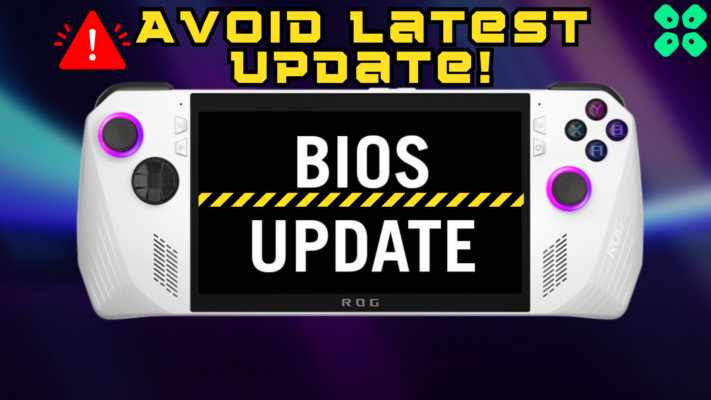The All New Steam Deck is here! Valve finally launched its portable console and is known as Steam Deck. Steam Deck will be sending emails to all the people who have reserved before.
So, those buyers who have reserved before will receive an email from the company and after that, they will have 72 hours to complete the purchase. If they cancel or do not purchase in this time frame, their reservation will be transferred to the next person in the queue.
Pricing Of Steam Deck
The Starting price of the Steam Deck console is:
- $399 USD / £349 GBP for the 64GB version eMMC internal storage
- Steam Deck specced with 256GB or 512GB of NVMe storage for $529 USD / £459 GBP and $649 USD / £569 GBP, respectively.

More About Steam Deck Launch
According to a recent post on the Steam website “Around the same time is when you’ll start seeing coverage from the roughly 100 media outlets we sent early review units to, so there will be a ton of interesting content and coverage for everyone to check out”.
Whereas in July 2021 Valve announced that they will be releasing Steam Deck, with a Linux-based operating system based on SteamOS, the Deck is less like a handheld gaming console and more like a fully-functional PC but due to ongoing supply chain and shortage issues that is with many products so, Valve announce again to launch Steam Deck on 25 Feb.
Valve Released a game called Aperture Desk Job
Moreover with the release of Steam Deck Valve also launched a mini-game called Aperture Desk Job. The purpose of releasing this game at the same time was that the users can get to know the controls and the features of the Steam Deck console.
Aperture Desk Job will be available to download starting March 2. It will also be a free game. The game will also be available for players using a Windows PC, but you will need a controller to play it.
So, if you are ready to drop some cash on the Steam Deck, then you likely want to know which games are verified or playable.
And to look at the games in your existing Steam library that are Verified, you need to visit the Steam Deck Compatibility website.
Once you’ve logged into this site, it shows you which of your games are currently Verified, Playable, or Unsupported. It will also tell you the number of games in your library that are untested.