If you are facing Diablo 4 “Your account is currently locked (code 395002)” error when you are trying to log in then it’s a common issue that happens when the game servers are too overloaded.
A quick restart and waiting for a few minutes and then logging back in can fix it.
If this doesn’t work we have compiled a list of 7 workable solutions in the guide below.
Why is my Diablo 4 account locked?
Your Diablo 4 account locked doesn’t mean you’re banned from the game forever. It usually happens when too many people try to play at once. It just means that a lot of players are trying to log in at the same time
Is Diablo 4 region locked?
No, Diablo 4 is not region locked which means you can play the game with anyone across the world
Solution 1: Check Blizzard Battle.net Server Status
The first thing you can do is check if the Blizzard Battle.net server is Up and running as Diablo 4 code 395002 “account is currently locked” could be due to serve down
You can visit the Down Detector website and check from there.

Or you can visit The Blizzard customer support Twitter account. If there’s a server-wide account lockout issue, you’ll hear about it here
If the server is down then all you need to do is be patient and wait
if not then continue to the next solution.
Solution 2: Restart Your PC/Console
Whenever you encounter Account Is Currently Locked on Diablo 4 or any bug/glitch, you should try restarting your device as sometimes a simple solution can be one of the most helpful.
WHY?
Restarting the console will eliminate any temporary errors/glitches occurring due to the old/corrupted cache.
Solution 3: Wait for 10 Minutes to fix Account Currently Locked
As it’s a server-side issue so waiting for a few minutes is worth it instead of getting really frustrated
So, try to wait for at least 10 minutes and then try logging back in
Solution 4: Check Your Internet Connection
Sometimes the error Error 395002 on Diablo IV may be due to bad internet
So, what you can do is:
- Ensure that the speed of the internet connection is stable
- Or you can switch to a mobile hotspot for better results
And if your internet is working fine then continue to the next solution.
Solution 5: Play Diablo IV out of Peak Hours
As the Account Currently Locked error is due to the overloading of the Diablo IV server so we recommend that the best time to play Diablo 4 is before 4 PM and after 10 PM in your region.
Solution 6: Verify Game Files
The error could e due to missing or corrupted game files when playing Diablo 4 on your PC, there is a simple solution to fix this problem. You can verify and repair the game files through the Battle.net client by following these steps:
- Open the Battle.net client on your PC.
- Click on the Diablo IV game.
- Click on the OPTIONS icon (a gear-shaped icon) and select Scan and Repair.
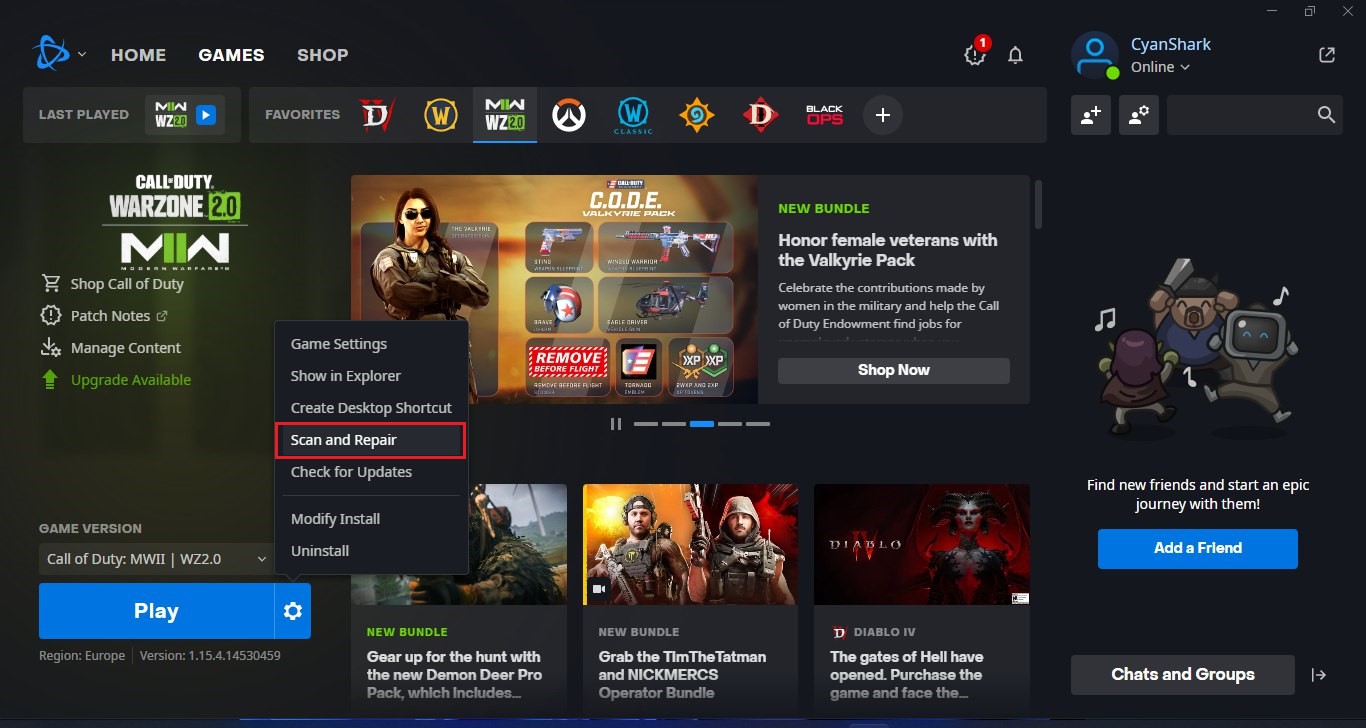
- Choose the “Begin Scan” option and wait for the process to complete.
- Once the scan is complete, close the Battle.net launcher and restart your PC.
Solution 7: Contact Diablo Support
If none of the above solutions work for you then there might be a chance that your PC/Coneolse has issues.
You can visit the Blizzard customer support and choose the relevant issue which in your case would be according to Diablo 4 code 395002.
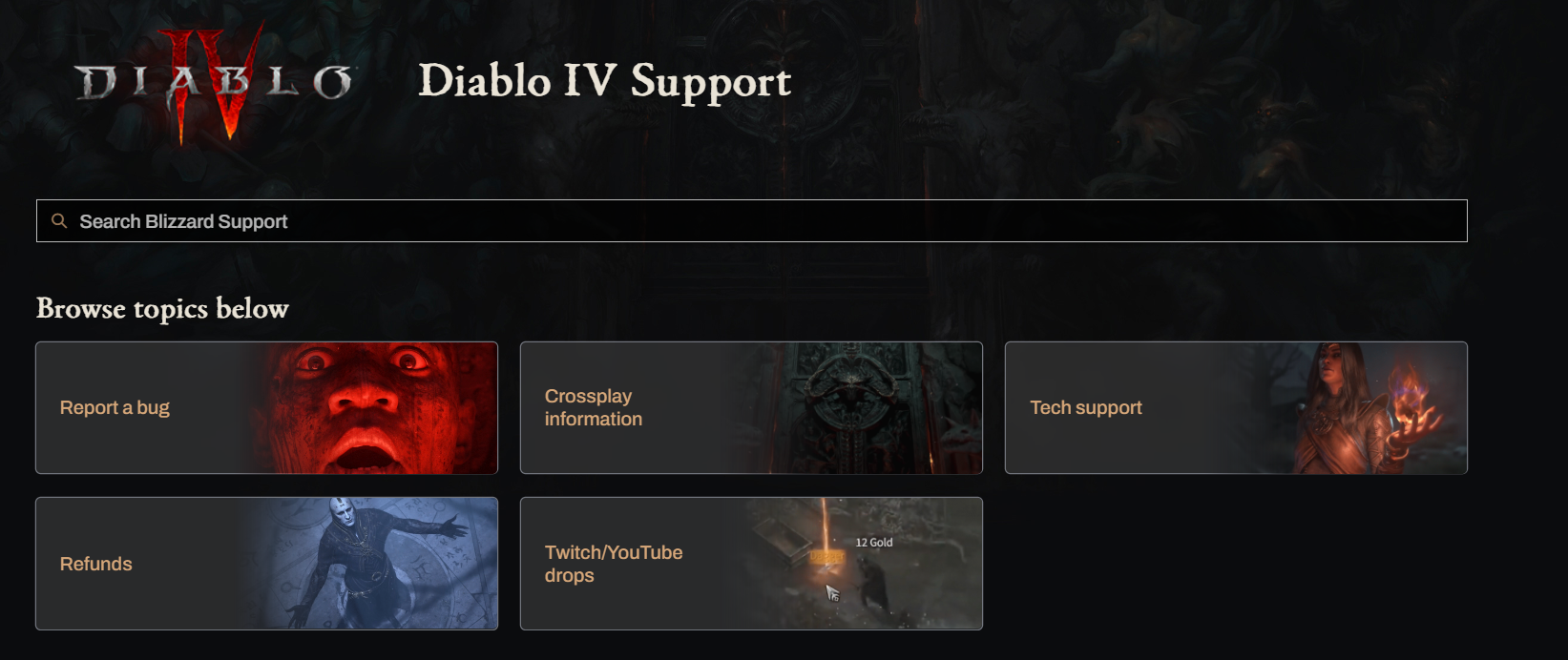
Please make sure you tell all the solutions you have applied to your console and let them know the issue you are facing is due to Diablo 4. This will help the support agent to identify the main reason for this error.







