Recently FIFA 23 players is complaining that their screen is stuck when they open the game or on the anti-cheat screen.
Few of the player have error prompt saying Anti-cheat error. This error happens to most PC players and EA realized it.
On Twitter, the EA released its statement on this error.
What else can cause the Anti-cheat error on FIFA 23?
There are a few reasons that can cause the anti-cheat error on your PC:
- Lack of the administrative privileges
- Bad connectivity
- Outdated PC drivers
- Other game software is running in the background
- Corrupted files
Some of the players also tried some ways which helps them to eliminate the Anti-cheat error on FIFA 23. So there are some really easy solutions to get rid of this error which helps you to eliminate any causing issues in your PC.
Solution 1: Check the Server Status
Sometimes FIFA 23 is down for maintenance or has technical issues, leading to FIFA 23 Anti-Cheat Error.
So, it is better to check the server status before trying any further solutions.
To check the server status of FIFA 23, follow the steps mentioned down below:
- Go to the https://help.ea.com/en/fifa/fifa-23/
- Here you can check the server status if the server is down for maintenance they will let you know on this page.
- Similarly when the server is down from a technical issue here the server status will be updated just like stadia is down right now.
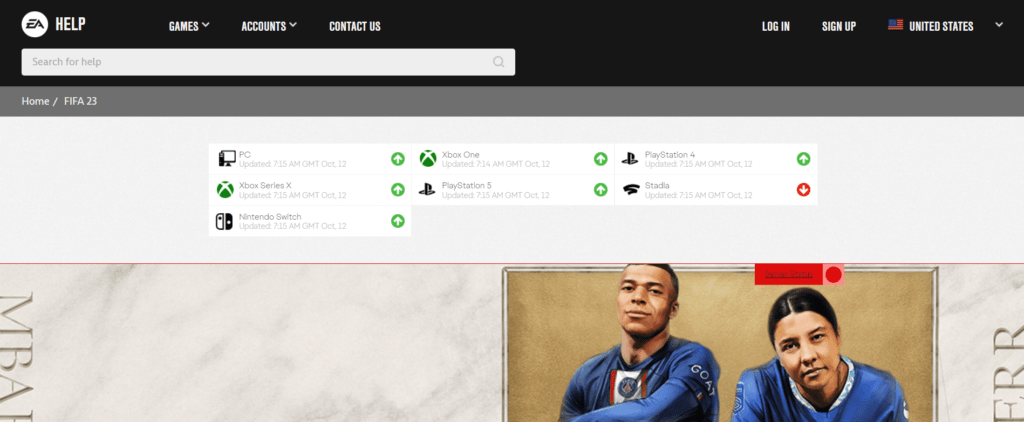
Now if the FIFA 23 server is working fine, then there is probably an issue from your side.
Follow the upcoming solutions to troubleshoot your PC to Fix the FIFA 23 Connection Failed error.
Read More: FIFA 23 Keeps Crashing on PS5/PS4? Here Are 7 Quick Fixes
Solution 2: Restart the Game
Whenever you encounter FIFA a 23 Anti-Cheat Error or any game bug, you should restart the game.
Restarting the game will eliminate any temporary error which is occurring due to the old cookies and cache or the system’s other software clashing with your gaming software.
All of these errors will be eradicated after a simple restart of the PC or any other platform you use.
Solution 3: Close Unwanted Programs
If the above solution didn’t work, then closing unwanted programs will help you to eliminate the FIFA 23 Anti-Cheat Error.
If there are too many programs running in the background that is using too much internet and causing the FIFA 23 Anti-Cheat Error.
So, let’s close unwanted programs:
- Press Ctrl + Shift + ESC keys to open Task Manager
- Now check which program is using more Network
- Right-click on that program and select End task
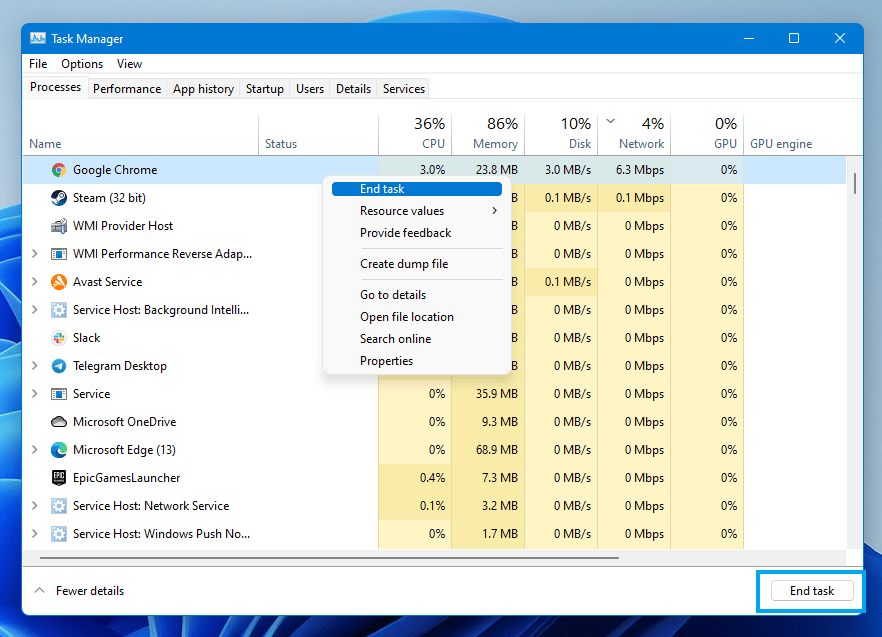
- And check if the FIFA 23 Anti-Cheat Error is solved or not.
Solution 4: Set Steam To Run as Administrator on Windows 11/10
You should try running the Steam app as an Administrator as sometimes your Steam app might not have the right to detect some games. And cause anti-cheat error on FIFA 23
And you can do this on Windows 11 by following the steps below:
- Right-click on the Steam shortcut icon on your desktop and select Properties.
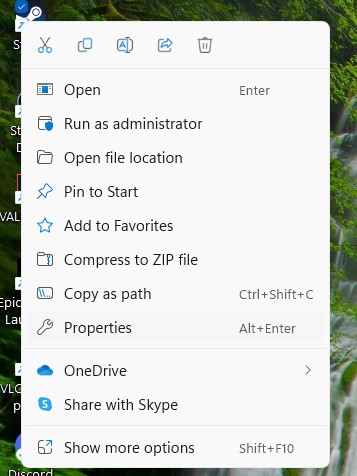
- Now in the pop-up window go to the Compatibility tab.
- Then click the box next to Run this program as an administrator and click OK.
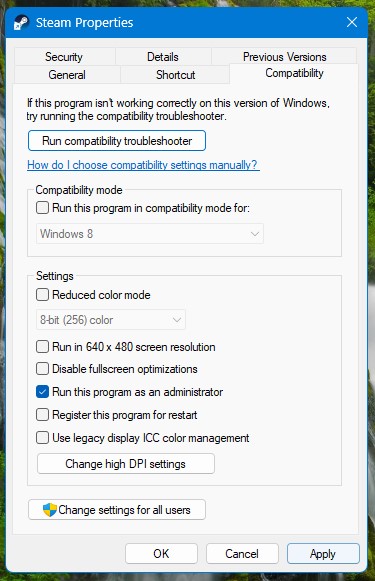
- Launch the Steam app and check if FIFA 23 Anti Cheat Error is fixed.
If running Steam as Administrator didn’t fix FIFA 23 Anti Cheat Error.
then continue to the next solution.
Solution 5: Repair the Anti-Cheat Service
Anti-Cheat Service is a service that protects you from cheaters and this software comes with your game.
When this service gets corrupted your game will not run properly.
Here are the steps to repair the Anti-Cheat Service.
- Open the File explorer
- Search EA anti-cheat
- Select EA AntiCheat_setup.exe
- Right-Click on the EasyAntiCheat_setup.exe
- And Run as Administrator
- The anti-cheat service software will open
- Select FIFA 23
- And click on the “Repair Service” button
- And Service is repaired
After repairing the anti-cheat service it’s time to verify the game files to fix FIFA 23 Anti-Cheat Error.
Solution 6: Verify the Game Files
Sometimes the game file will get corrupted or get deleted which eventually causes FIFA 23 Anti-Cheat Error.
Verify Game File in Steam (Client software)
Follow the steps to verify the game file on steam software:
- Launch the Steam Software
- Now login in the steam
- Navigate to the library
- Select the game and right-click on the game
- Now select properties
- Now click on the “Local file” Option
- A further menu will open
- Click on the “Verify integrity of the game file“
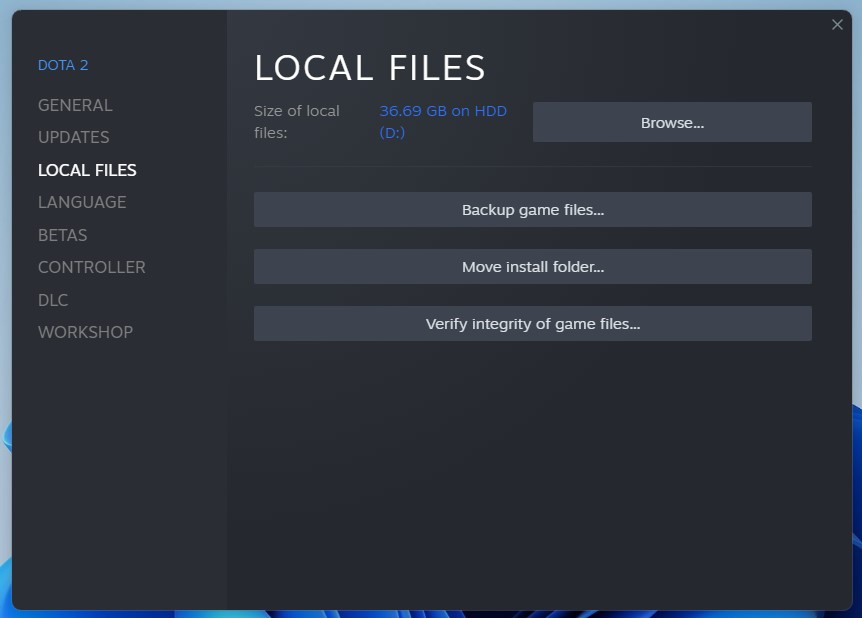
- Now the software is starting to verify the files and this will take some time.
If the files are good in lace then as the above EA mentioned that’s EA Anti-cheat causing the error on PC so it is better to reinstall it mentioned in the next solution.
Solution 7: Reinstall the EA Anti Cheat
Sometimes the existing EA anti-cheat might get corrupted or have some bug that can cause Anti-cheat errors on FIFA 23.
Here Is how you can download the EA anti-cheat:
- Go to the EA Website
- Under the heading “HOW TO INSTALL EA ANTICHEAT,” you will find
- Download the EA anti-cheat installer Click on in it to start the download
- And follow the steps given on the screen
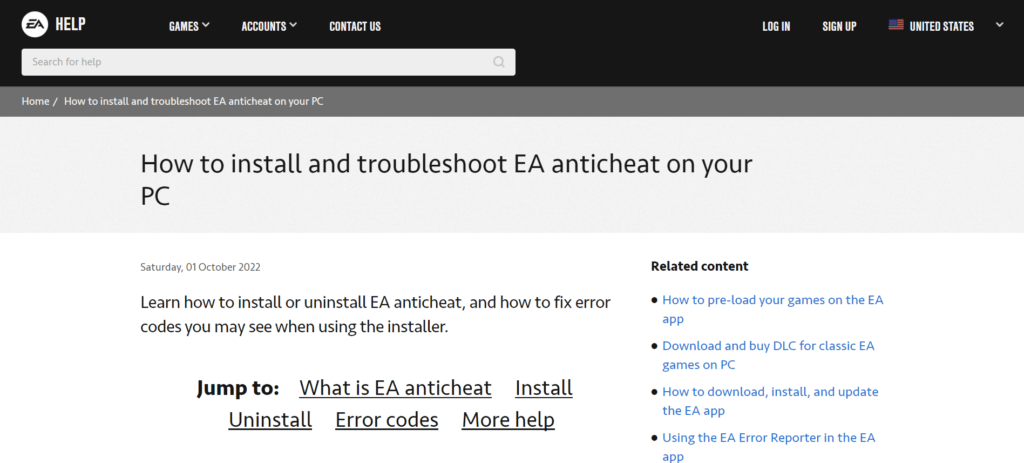
If reinstalling the anti-cheat does not work out for you then follow the next solution.
Solution 8: Check Antivirus Software
Sometimes the third-party antivirus you installed prevents you from playing FIFA 23.
So you need to disable the antivirus for a few minutes to check if the antivirus is preventing FIFA 23 to load properly.
In order, to disable the antivirus follow the step below :
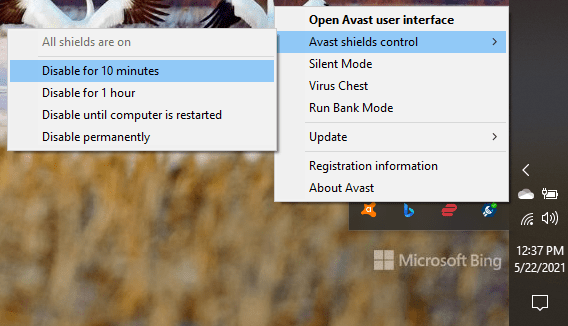
- Select the arrow button on the taskbar a Small menu will open.
- Then click left on the Avast antivirus icon.
- The setting menu will open select ” Avast shield control “
- A further menu you will open select “ 10 minutes option“
- Now restart the game to check if the FIFA 23 Anti-Cheat Error
Switch to better anti-virus if the antivirus is causing the FIFA 23 Anti-Cheat Error.
Solution 9: Switch To Better Antivirus
If the above solution indicates that your antivirus is causing FIFA 23 Anti-Cheat Error and it’s time to change the antivirus.
The CPU Guide brings you the best-discounted deals on Top Tier Antivirus.
I am listing down some Best Anti-Virus with Exclusive discounted offers for The CPU Guide readers.
Hope all of the solutions help you to solve FIFA 23 Anti-Cheat Error.
If you have any queries or suggestions feel free to share your experience with us in the comments section down below or you can reach us on our social handles.
![Elden Ring Connection Issues on Windows 11/10 [FIXED] 13 Elden Ring Connection Issues on Windows 11/10 [FIXED]](https://www.thecpuguide.com/wp-content/uploads/2022/03/reddit.gif)


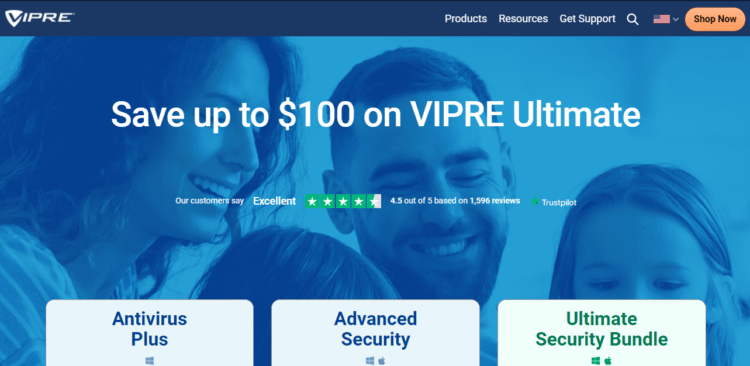
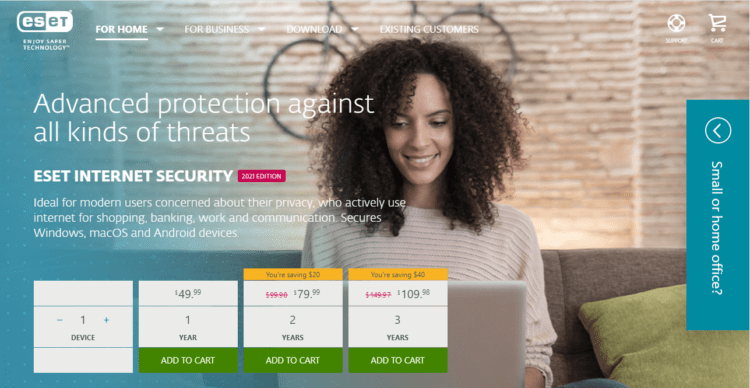
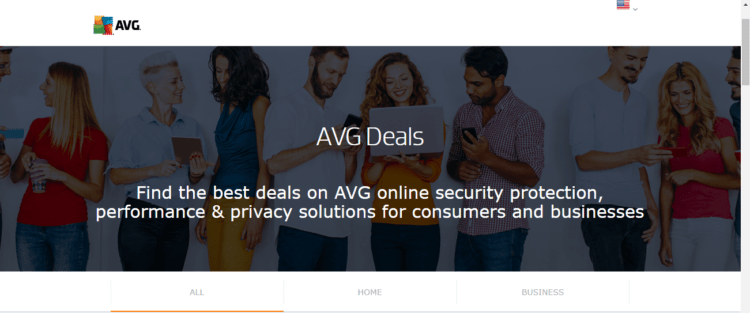
![[Solved] Elden Ring Easy Anti Cheat Launch Error 30005](https://www.thecpuguide.com/wp-content/uploads/2021/08/Screenshot-2021-08-24-124811-e1629791340991.png)





