Just bought an anticipated game or just playing your favorite one, and you get a prompt warning about “Your PS5 is too Hot” and you realize your PS5 is Overheating?
Some experience the PS5 overheating issue even on their brand-new PS5s.
Let’s first try to calm down and realize that it’s built of electronic components that are prone to issues and in most cases, they are solvable!
Overheating is a common issue that was there in previous gen PS4 and even in the latest Xbox Series X, Nintendo Switch, Steam Deck, and even ROG Ally too.
The Good news is that we have asked a lot of PS5 users, used our own experience, included what Sony itself says, and scraped a lot of threads to find ways that have actually worked to fix PlayStation 5 overheating.
- So, upcoming are 11 WAYS that can avoid overheating issues for you.
- Before that, we would check if your PS5 is really overheating.
How do you know if your PS5 is overheating?
A: The PS5 itself has a sensor that doesn’t let it go above a specific temperature and going near it will generate a PS5 temperature alert that will show a PS5 overheating alert message on your screen saying:
“Your PS5 is too hot.
Turn off your PS5 and wait until the temperature goes down.”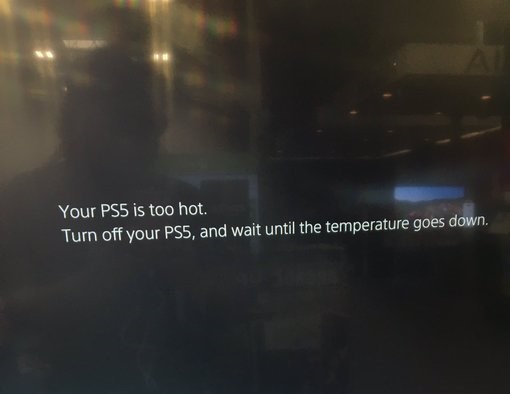
How Hot can the PS5 get?
A: Your PS5 can get hot as much as (80.0°C). Following are tests conducted by Spawn Wave where he uses temperature probes and keeps them on GPU and RAM.
NOTE: We need to keep in mind the GPU probes are on the cooler sides, so the actual temperatures would be even higher.
- If PS5 is kept in an open space with the fan running: 62.0°C
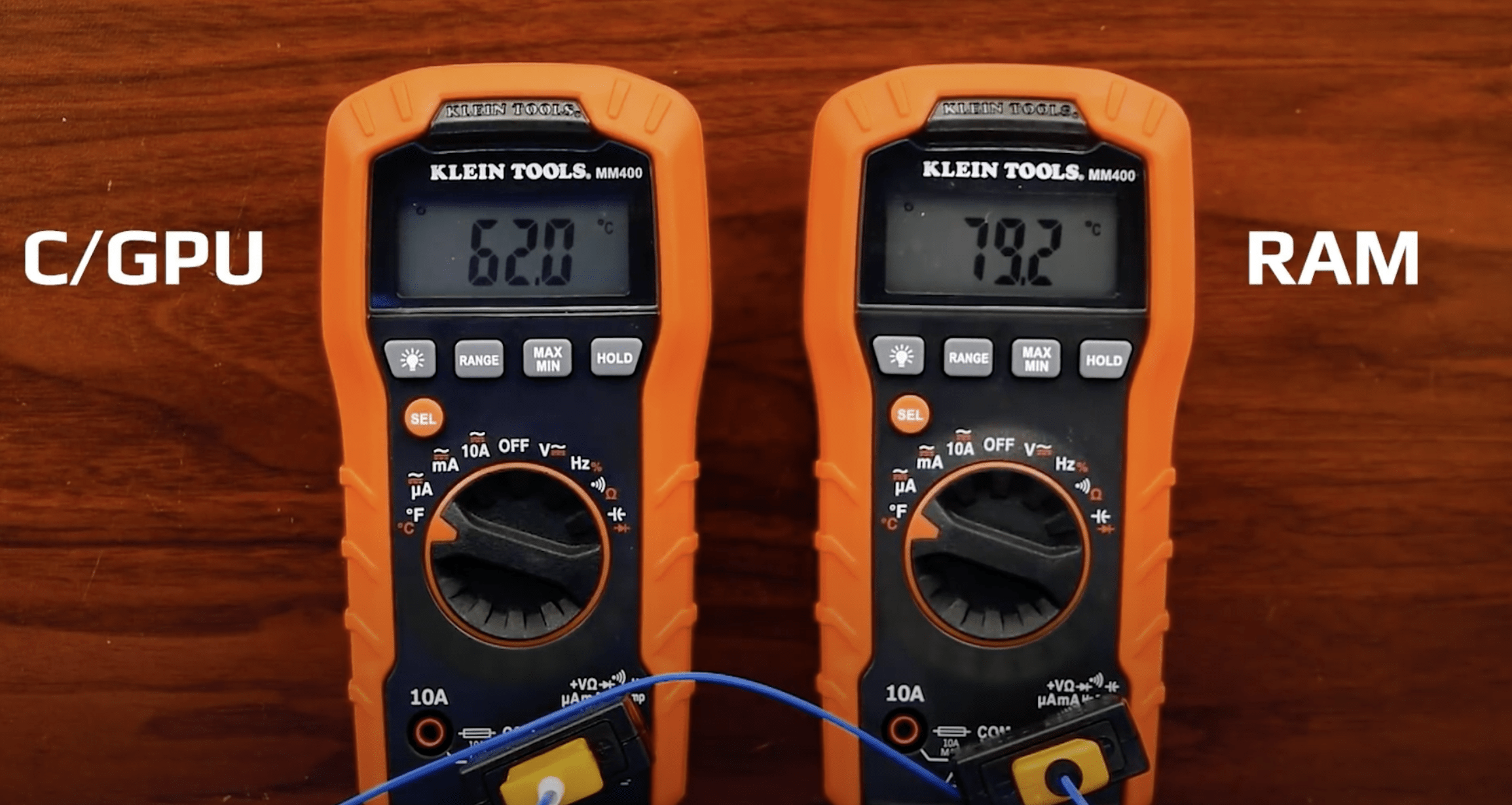
- If PS5 is kept on a carpet with the fan running: 63.1°C
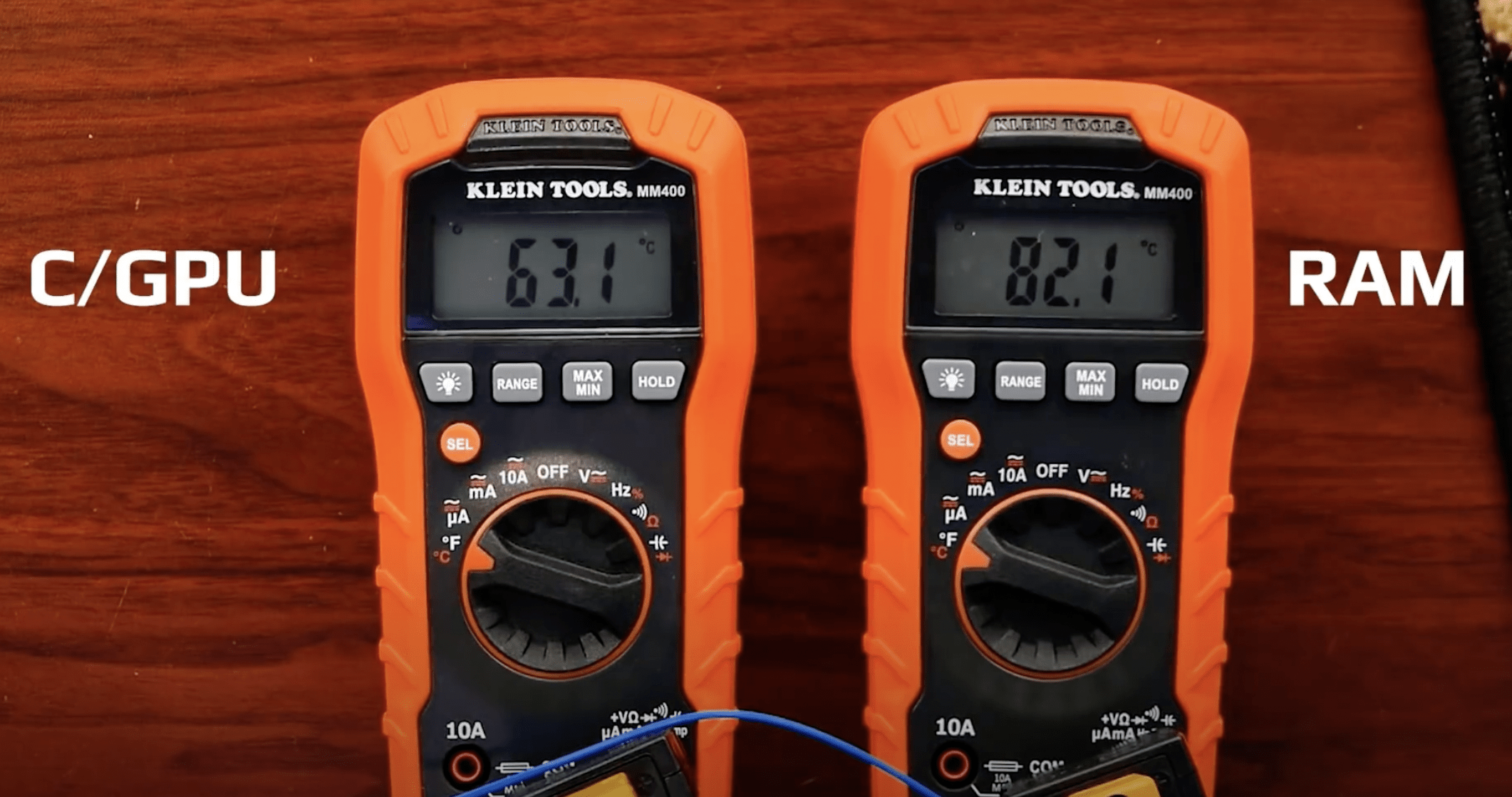
- If PS5 is kept in an enclosed space with the fan running: 70.0°C
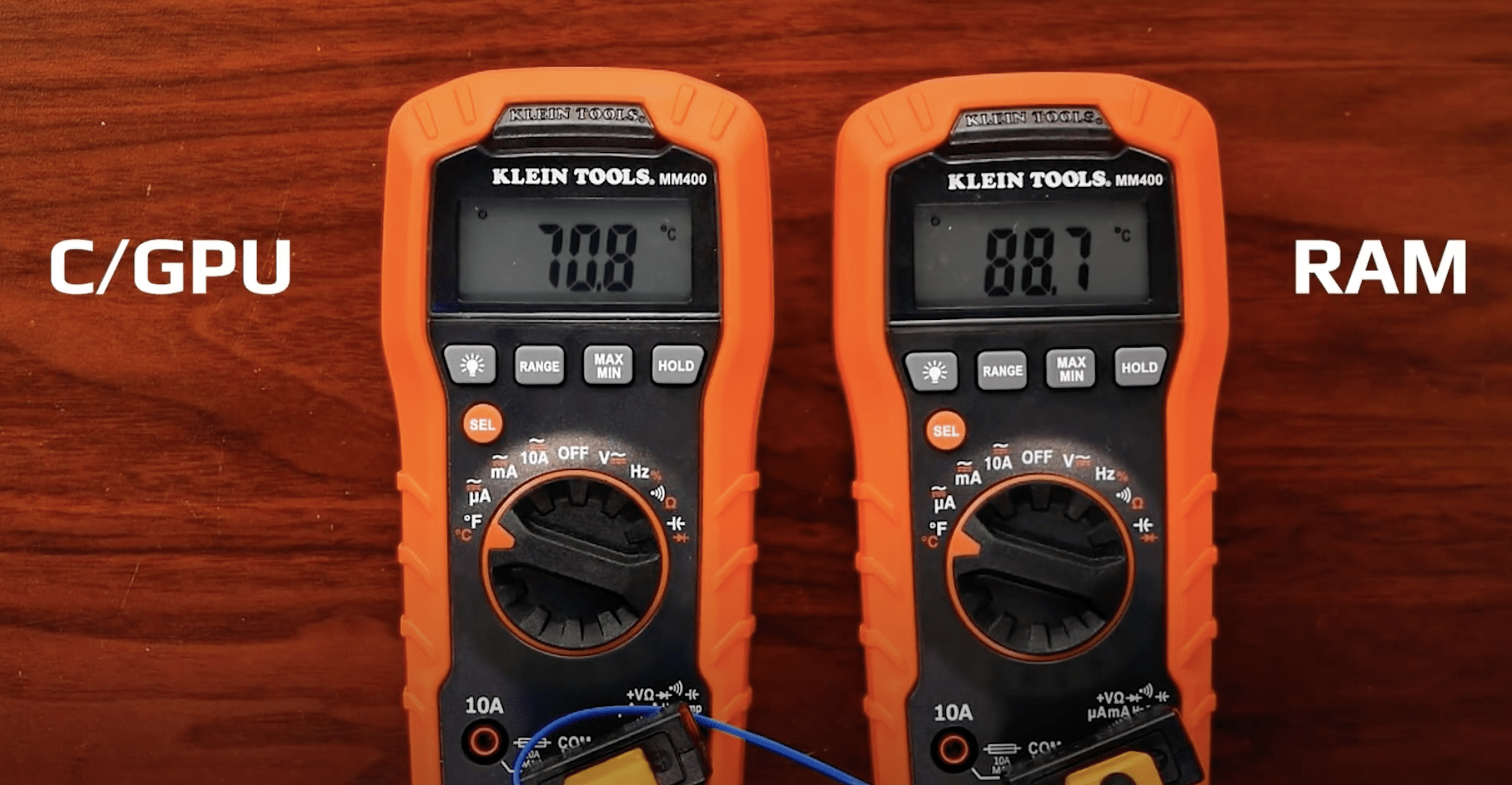
- If PS5 is kept in an open space and the fan NOT running: 79.8°C
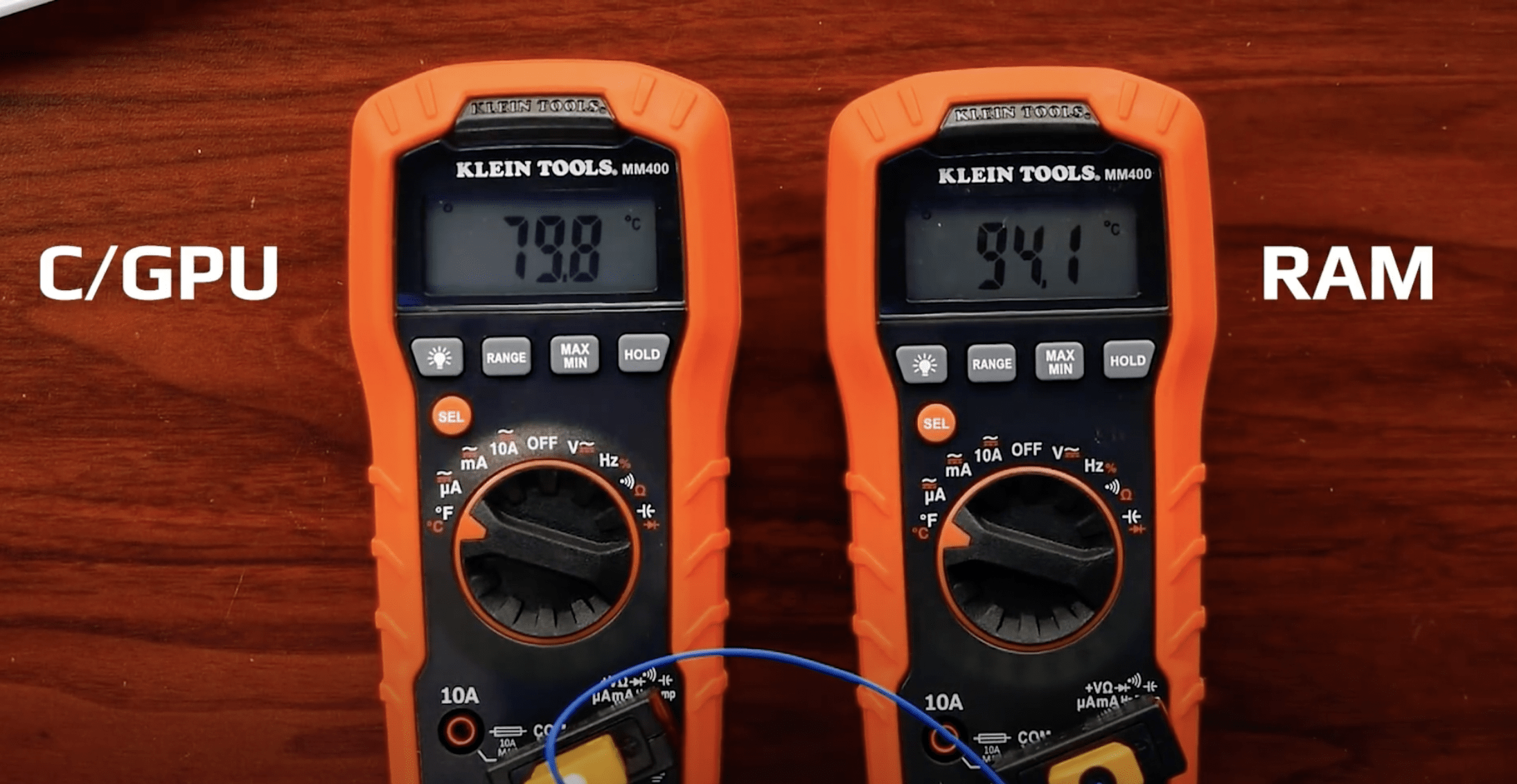
Video: How Hot Does The PS5 Get?
If for some reason, you don’t get PS5 overheating message, here are 5 more reasons that indicate your PS5 is too hot.
- White and black dots appear on your screen while playing games.
- The PS5 fan not working is common or it can be making weird sounds, or spinning slower.
- Your whole screen will turn black or green.
- The game you are playing might crash or freeze.
- The liquid metal might not be working properly
11 Useful Tips: How to Stop PS5 From Overheating?
Here are 11 tips you can use to stop PS5 from overheating and keep it cool:
Tip 1: Maintain Distance
It should be ensured that the PS5 has been kept in a place where air flows comfortably from all sides:
Tip 2: Keep Away from Fibrous Material:
Fibrous Material often does not circulate heat and causes Overheating. Do not place your PS5 on a carpet or rug with long fibers. We have seen previously how the carpet raised the PS5 temperature.
Tip 3: Ensure an Open Space
An open space ensures good ventilation of your device, so do not place your console in a narrow or cramped space. Avoid spaces like the one shown in the picture.

Image from flatpanelshd.com
Tip 4: Avoid Covering PS5
Covering PS5 doesn’t enable air to circulate through the vents so it’s highly recommended to not cover PS5 with a cloth.
Tip 5: Clean Regularly
Do not allow dust to build upon the vents. Use a cleaning tool such as a vacuum cleaner to remove dust buildup.
We can also use an air duster to keep the dust out of vents. Clean for proper air circulation and it has helped users too.
The following video instructs you on how you can clean your PS5 from the accumulated dust.
Also Read: PS5 controller not Charging
Tip 6: Update to the Latest Game Version:
It is possible for the older game version to have issues, try updating to the latest version and see if there’s an update available.
Just go to your Games section, once you are on the game press the option key on your controller and select “Check for Update“.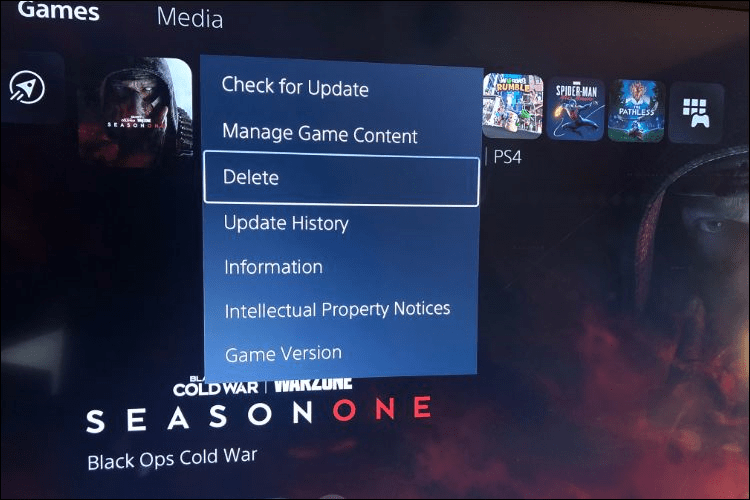
Once you are sure you are on the latest game version, and still face the same issue, we need to check if the OS is causing any issues.
Tip 7: Update to the Latest OS:
Here’s a guide on How to update your PS5, and if you are unable to update PS5, the same guide will help you out.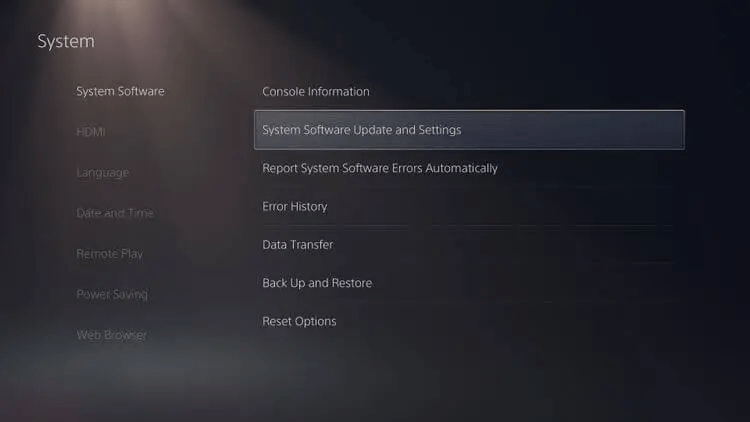
Tip 8: Lower PS5 Resolution:
Playing on 1080p on a 4K TV is not something you would want, but we need to diagnose if this is the cause of your PS5 overheating.
So, try downgrading your PS5’s resolution to 2K and then to 1080p and check if the PS5 still overheats.
Tip 9: Get a Cooling Fan:
If you just want a lower temperature for an optimum gaming experience while not worrying about how your PS5 is placed? Then a Suction Cooler fan will be the best option. Not only will this cool your PS5 but charge your PS5 controllers as well.

Vertical Stand with Cooling Station for PlayStation 5 is also another option.
Tip 10: Repair/Return:
If none of the tips helped you fix this error, then you might need to contact PS5 and claim your warranty if it’s still valid, else you need to ask them for a repair.
It’s most probably a hardware issue that needs to be fixed by SONY themselves.
Wrapping Up!
In general, these small hacks are practiced by most gamers to prevent overheating of their PlayStation for unstoppable gaming.
I hope this has helped you overcome PS5 overheating.
Which technique helped you fix PS5 overheating? Let me know in the comments below!
Does PS5 need an external cooling fan?
Why is a liquid metal used in PS5?
What liquid metal does the PS5 use?
Does PS5 have Liquid Cooling?
References
- “PS5 Overheating Issues: Investigating the Reports.” [Video]. Retrieved from YouTube: https://youtu.be/uUqN1yAF65E
- User Report on PlayStation Subreddit: “PS5 Overheating Concerns.” Reddit. Retrieved from: https://www.reddit.com/r/playstation/comments/t6fo7i/ps5_overheating/
- “PS5 Cooling System Analysis and Overheating Solutions.” [Video]. Retrieved from YouTube: https://youtu.be/07VSIwxOEXE
- “PlayStation 5 Users Report Overheating Problems with New Release.” GamingBible. Retrieved from: https://www.gamingbible.com/news/playstation-5-users-warn-new-release-breaking-consoles-631449-20230703
- “Don’t Leave Your PS5 Running All of the Time: Reasons Why.” MakeUseOf. Retrieved from: https://www.makeuseof.com/dont-leave-your-ps5-running-all-of-the-time-reasons-why/
- User Discussion on PS5 Subreddit: “Experiencing Overheating on PS5.” Reddit. Retrieved from: https://www.reddit.com/r/PS5/comments/jtbunk/ps5_overheating/
- “Reports Suggest the PS5 Might Leak Liquid Metal, Overheat If Left Vertical.” ExtremeTech. Retrieved from: https://www.extremetech.com/gaming/342062-reports-suggest-the-ps5-might-leak-liquid-metal-overheat-if-left-vertical







